Pest Control Google Ads (Crash Course)

Google Ads is more than a powerful tool that helps pest control businesses of all sizes reach more customers. Compared to other types of pest control marketing, pay-per-click (PPC) advertising platforms like Google Ads offer one of the fastest paths to a positive return on investment (ROI), a point often made in the debate between SEO vs. PPC.
That’s because PPC platforms only charge you when a customer clicks your ad. And because PPC platforms like Google Ads (formerly Google AdWords) target your ads to people who’ve already shown interest, those who click are likely to be warm leads.
Of course, realizing positive ROI from Google Ads requires using it correctly from the start. This blog will help you set up Google Ads, create your first campaigns, manage your budget, and track and optimize your results.
Setting Up Your Google Ads Campaigns
Effective Google Ads campaigns are built upon strong keyword strategies and ad targeting. That is, competing for the terms potential customers are searching for online, so your ads appear at the top of Google search engine results pages (SERPs).
These practices will help you do that.
Campaign Structure
An effective Google Ads campaign structure sets you up to outperform your competitors. By organizing your campaigns, ad groups, and keywords in Google Ads upfront, you make it easier to target ads to the right people, improve your quality score, and lower click costs.
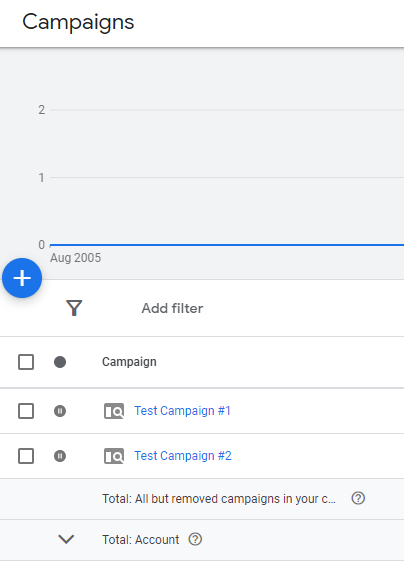
Image Source: Google Ads
Best practices for structuring effective Google Ads campaigns include:
Start broad, then refine over time: Start with campaigns targeting keywords that match your primary services, such as ”pest control services,” “bed bugs,” and “termite control.” As you learn more about each keywords’ performance, you can create more targeted campaigns and ad groups.
Use ad groups to organize keywords by theme: For example, you might have one ad group for "ant control" and its related keywords, and another ad group for "roach control" and its related keywords. This results in more relevant ads and landing pages.
Use negative keywords to prevent ads in irrelevant searches: If you don't offer DIY pest control services, for instance, you could add the negative keyword "DIY" to all of your ad groups.
The ROI of a well-organized Google Ads campaign structure comes in the form of higher click-through rates (CTRs), improved ad quality scores, and more conversions. Not to mention, well-organized campaigns are also more efficient over the long run because they’re easier to manage and optimize.
Keyword Research
Keyword research is the foundation of successful Google Ads campaigns. Choosing the right keywords ensures your pest control ads will be seen by the people most likely to click.
When conducting keyword research for pest control, keep the following in mind:
Target common pest issues: What are the most common pest issues in your area? What do most people search for when they want help with these pest problems? Brainstorm a list of common pest issues and potential keywords, then use a keyword tool such as Google Keyword Planner to see search volumes and competitiveness.
Consider search intent: Search intent refers to what a person intends or wants to find with their search. Consider the keywords �“roach traps” vs. “termite inspection.” One shows clearer search intent to find and book an exterminator. You want to target keywords that signal strong intent to learn more about your services.
Target long-tail keywords, too: Long-tail keywords generate less search volume than short-tail keywords, but they’re more specific and less competitive, giving you a better chance to convert. For instance, instead of targeting the short-tail keyword "pest control," you could target the long-tail keyword "24-hour pest control near me."
Look for strong local keywords, which will help both your PPC ads and pest control SEO perform better. Local keywords show local intent. For example, “bed bug treatment Austin” and “rodent control near me” show intent to book service with a local pest control business.
Ad Targeting and Settings
Once you've created your Google Ads campaigns and ad groups, you need to configure your targeting and settings. This helps ensure your ads are seen by the right people and at the right time.
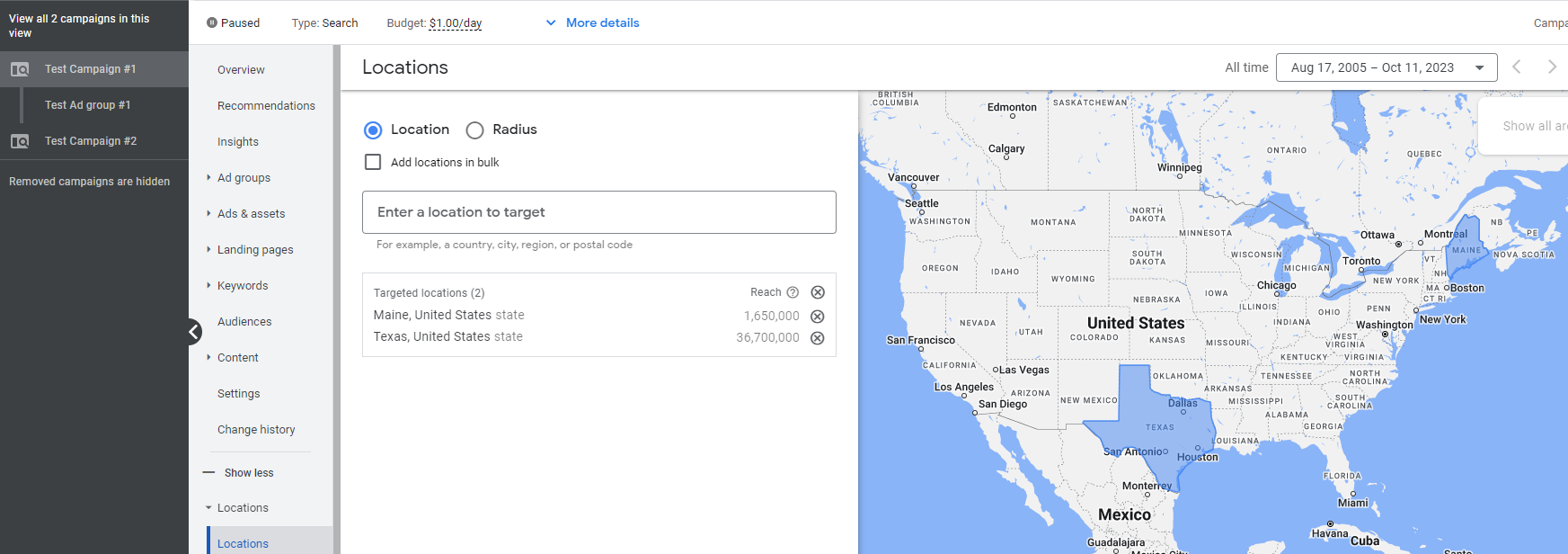
Image Source: Google Ads
Geographic Targeting
Geographic targeting shows your ads to people in specific geographic locations, such as your service area. You can target by country, region, city, or even a radius around a specific location. To set geographic targeting:
Go to the “Settings” tab of your campaign
Under “Locations,” click “Edit”
Enter the locations that you want to target
Click “Save”
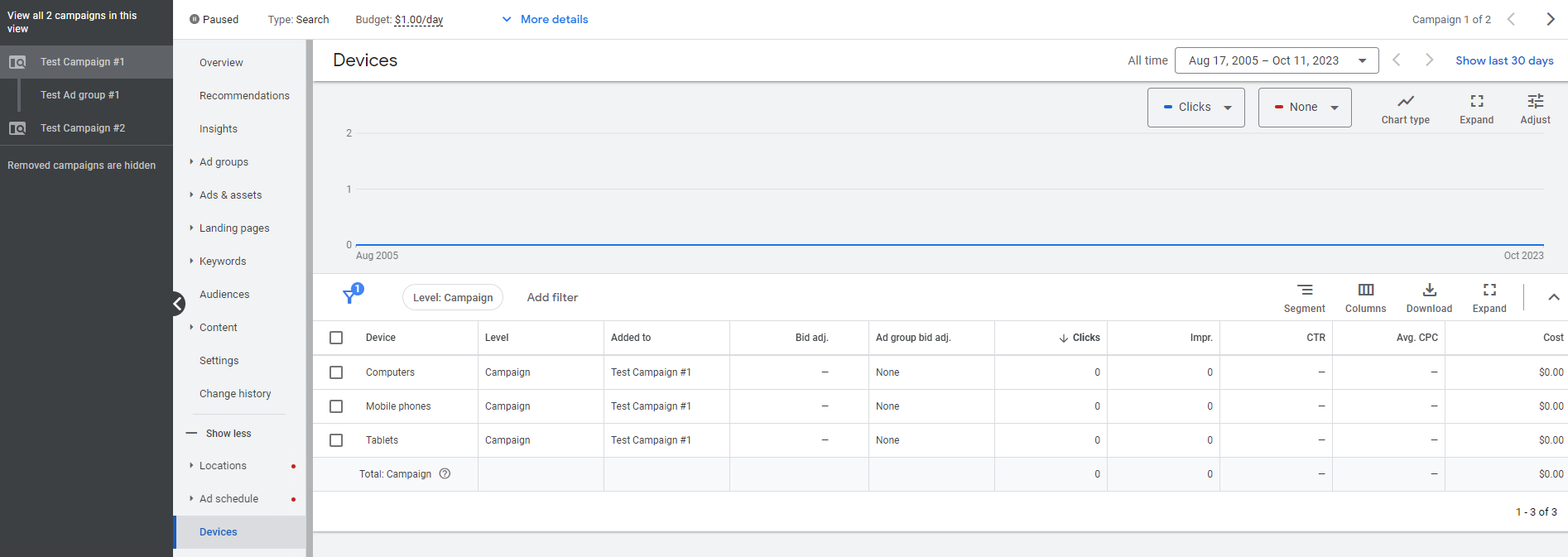
Image Source: Google Ads
Device Targeting
Device targeting shows your ads to people on specific devices, such as a computer, smartphone, or tablet. Pest control businesses should absolutely target ads to people on mobile devices. Google has more than 90% of the search market, and more than 60% of those searches are mobile. To set device targeting:
Go to the �“Settings” tab of your campaign
Under “Devices,” click “Edit”
Select the devices that you want to target
Click “Save”
Image Source: Google Ads
Last, there are two more important ad settings to enable that will make your pest control campaigns easier to manage and optimize: ad extensions and conversion tracking. More on these in the following sections.
Crafting Compelling Ads for Clicks and Conversions
Once you've chosen your keywords and set your budget, it's time to craft your Google Ads. Clear, concise, and persuasive language is critical for writing digital ads that convert. Likewise, ad extensions add extra information about your business to make your PPC ads even more compelling.
Persuasive Ad Copy
Your ad copy plays an important role in attracting customers and generating conversions. Your copy should acknowledge the customer’s pain, offer a solution, and include a compelling reason why you’re the best choice out of all the other pest control companies in town.
Include your target keyword: Highlighting your keyword is the easiest way to connect with a customer. It confirms you offer what they’re searching for, priming their interest to learn more.
Highlight your unique selling proposition (USP): Show customers something that distinguishes you from the competition. It could be a positive review, a discount code, or even one of your core values.
Use a strong call to action (CTA): Create a frictionless experience for customers by spelling out exactly what they need to do, such as "Call today for a free estimate" or "Visit our website to learn more."
See how all these elements work together in the below ad from Terminix.
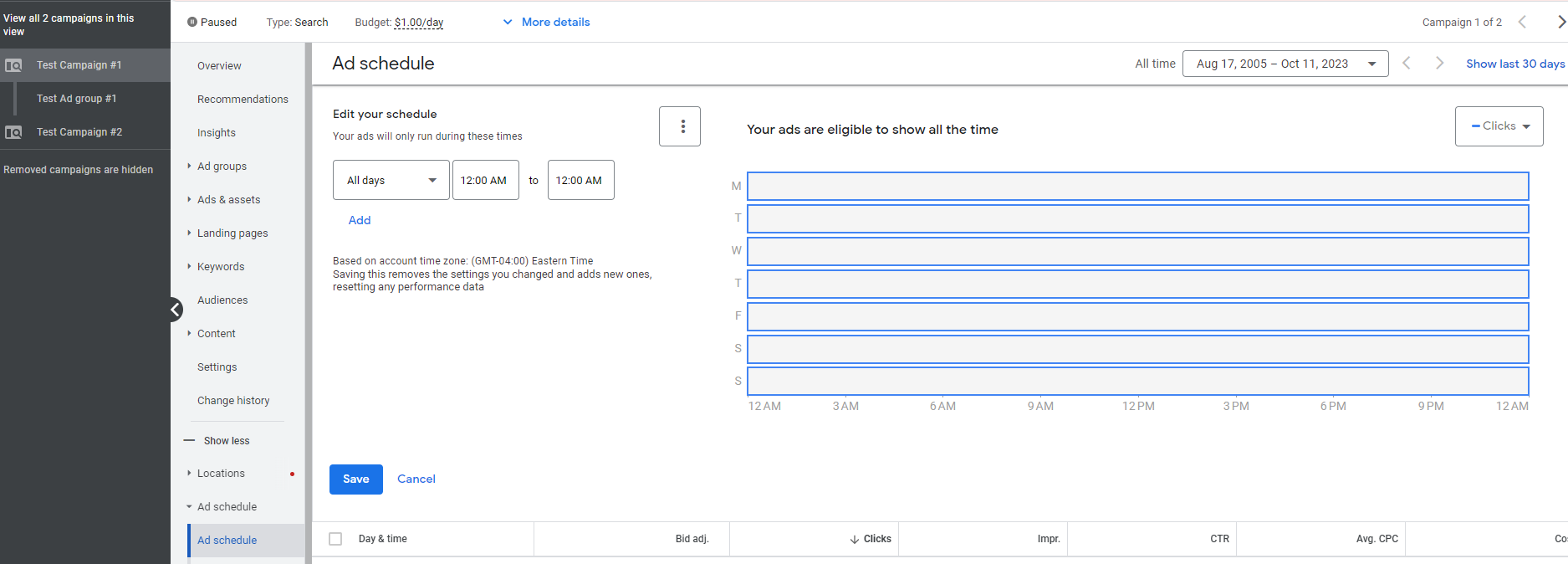
Image Source: Google
The ad immediately connects with customers with keywords such as “termite,” “fumigation,” and “inspection.” It then acknowledges customers’ pain and escalates the urgency for them to call by mentioning how termites can cause $15k in property damage. “Schedule Your Free Inspection” delivers a strong USP and CTA in one line.
Ad Extensions
Ad extensions make your ads more informative and appealing. They enrich ads with additional information, such as your business address, phone number, and website links.
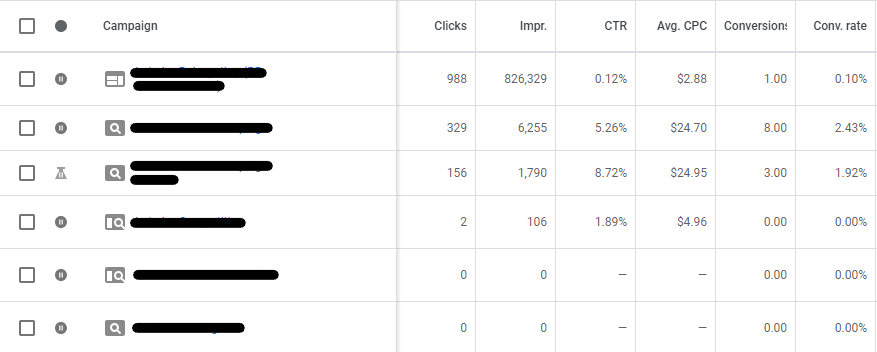
Image Source: Google Ads
These extensions display alongside your ad, enhancing the impact of your ad copy. Recall the Terminix example from the previous section. Notice how its sitelinks and imagery organically frame the ad copy, centering readers’ eyes.
Some of the best ad extensions for pest control businesses include:
Sitelink extensions: Sitelink extensions display additional links to specific pages on your website. For example, you could add sitelink extensions to each of your core service pages, such as ant control, cockroach control, and termite control.
Call extensions: Call extensions make it easy for customers to call directly from an ad by displaying your business phone number.
Location extensions: Location extensions make it easy to find you by displaying your address with a map link.
Structured snippet extensions: Structured snippet extensions showcase your business in greater detail by highlighting your services, hours, and payment options.
Use a variety of extensions, so long as they make sense for the ad. Test different combinations, too, to see what drives the best results. Tools such as Google Ads Experiments come in handy here.
The better you become with ad extensions, the more ROI your pest control business will see in the form of higher click-through rates, ad quality scores, and calls directly from your ads.
Budgeting and Cost-effectiveness
Budgeting is one of the most important aspects of any Google Ads campaign since it defines how much money you're willing to spend daily. The day-to-day management of your budget happens through your bidding strategy, which tells Google Ads how much of your budget you’ll bid for each potential click.
Setting Your Budget
Budget is one of the most important factors in successfully using Google Ads for paid search in pest control. Your paid marketing budget should be realistic, achievable, and aligned with your business goals.
Use these three points of reference to help you determine an appropriate budget:
Business goals: What are your goals for Google Ads? For instance, do you want to increase brand awareness, generate leads, or drive sales? Your budget should align with clear targets.
Industry competition: How competitive is the pest control industry in your area? That is, how aggressively do nearby pest control businesses spend on PPC? Competitive analysis will show what it takes to compete budget-wise.
Expected returns: How much revenue do you expect to generate from Google Ads? Your budget should be based on your expected returns, such as your estimated cost per acquisition (CPA).
With these points of reference, set a budget for your Google Ads campaign. It's a good idea to start with a number that’s easy to manage, such as $100 per day, then scale up as you see results.
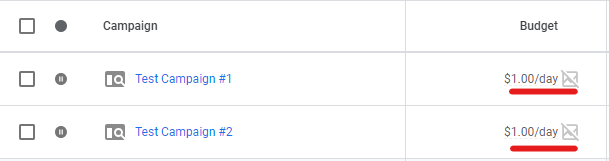
Image Source: Google Ads
Tips for managing your Google Ads budget include:
Start small: Use tools such as Google Keyword Planner tool to estimate the cost of targeting the keywords you want. Find your minimal effective spend, then increase as you track results and optimize your ads.
Control your spend: Use bidding strategies such as target CPA to keep ad spend under control.
Test, measure, test again: Try new keywords and groups. Mix up your ad extensions. Experiment with different bidding strategies.
As you can see, successful budgeting in Google Ads balances data-informed decision-making with data-informed creative risk.
Cost-per-click (CPC) Strategies
Your Google Ads CPC bidding strategy tells Google how much you're willing to pay for each individual click on an ad. There are several different CPC bidding strategies available. The best one for your pest control business will depend on your goals and budget.
Some of the most common cost-per-click bidding strategies include:
Manual CPC: Manual CPC gives you the most control over your spending. It lets you specify the maximum amount you're willing to pay for each click. The downside: Manual CPC is the most time-consuming bidding strategy to manage.
Enhanced CPC: Enhanced CPC, or ECPC, maximizes conversions at your target cost per acquisition (CPA). It does so by automatically adjusting your bids with the help of a machine-learning algorithm. That makes ECPC a good option for those who don’t want to manage bids manually.
Target CPA: Also powered by a machine learning algorithm, target CPA automatically sets your bids to get as many conversions as possible at your target CPA. That makes it a good option if you have a specific CPA in mind and want to maximize conversions at that cost.
Those new to Google Ads benefit the most from starting with manual CPC. That way, you learn firsthand how the bidding system works. Once you better understand how bidding works, you can experiment with ECPC, target CPA, and other bid strategies.
Tracking Success and Continuous Improvement With PPC Ads
One of the biggest reasons business owners and digital marketing pros love Google Ads is how they can improve results over time. Google Ads offers a wealth of performance data to help drive costs down and conversions up. Likewise, it connects with other tools that help you get better performance out of your campaigns.
Conversion Tracking
Conversion tracking enables you to track what actions people take on your website after clicking on your ads, such as filling out a form, signing up for a newsletter, or making a purchase. That makes it one of the most essential features of Google Ads. Conversion tracking makes it possible to:
Measure the ROI of your Google Ads campaigns.
Identify keywords and ads driving the most conversions.
Optimize your campaigns for improved performance.
Understand the customer journey and how people interact with your website.
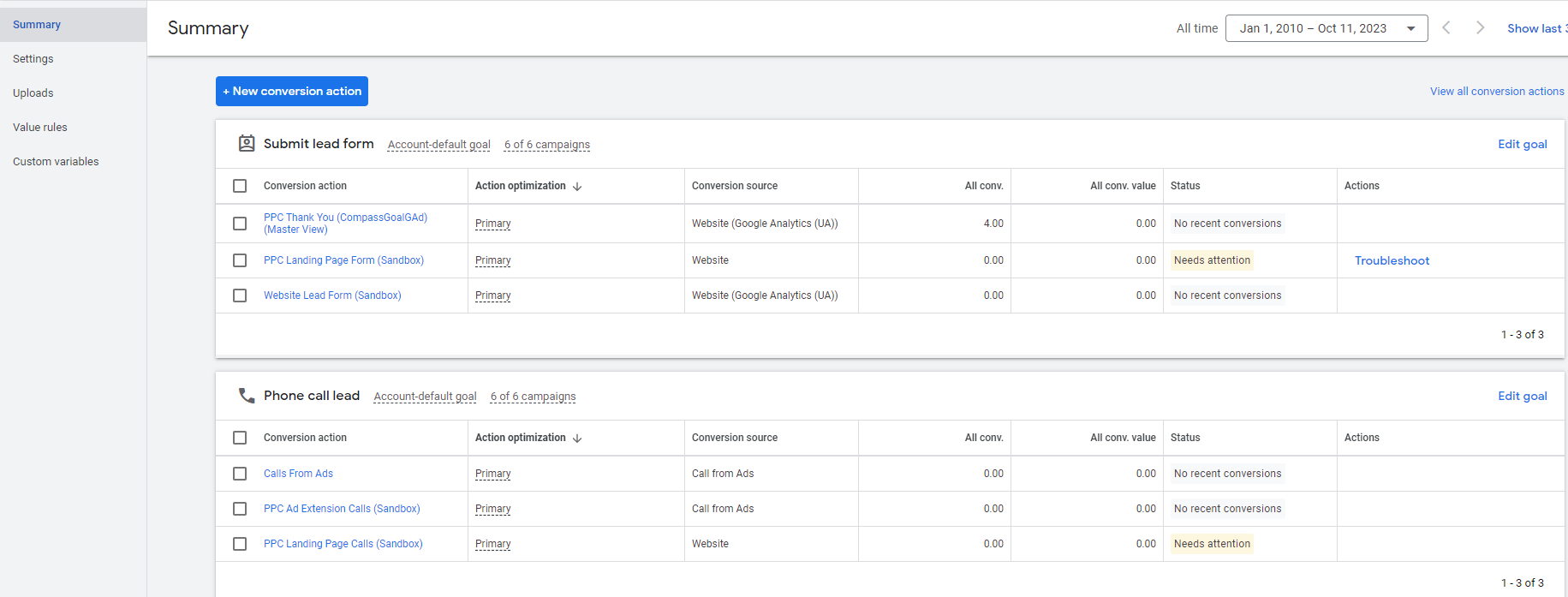
Image Source: Google Ads
To use conversion tracking, you need to set up conversion actions in Google Ads, which looks like:
Click the “Goals” icon
Click the “Conversions” drop-down
Click “Summary”
Click “+ New conversion action”
Select “Website” and click “Next”
Enter your website domain and click “Scan”
The last step detects if your website already has a tracking code. If it doesn’t, Google Ads will give you the code to add your website.
Let’s look at two examples: tracking form submissions and calls.
How to Track Form Submissions
Tracking form submissions in Google Ads requires adding a conversion tracking code to your form:
Go to the “Conversions” page in Google Ads
Click the + button and select “Form submission”
Enter a name for the conversion action and select the form you want to track
Click “Create and continue”
Copy the conversion tracking code and add it to your form
Now, when an ad click leads to a form submission, you’ll see the customer's journey.
How to Track Phone Calls
Track phone calls in Google Ads requires enabling call reporting:
Go to the “Settings” tab of your campaign
Click “Extensions”
Under Call extensions, click the + button and select “Phone number”
Enter your phone number and click “Save”
With call reporting enabled, go to the “Conversions” page in Google Ads and click the + button. Select “Phone calls” and enter a name for your conversion action. Click “Create and continue” and then “Use call extensions.” Select the phone extension you want to track and click “Save.”
Analyzing Performance
Analyzing your Google Ads performance shows you what's working and what's not so you can continually optimize your campaign results. Key performance metrics include:
Click-through rate: The percentage of people who see and click on your ad. A high CTR indicates your ads are relevant to the keywords people are searching for.
Conversion rate: The percentage of people who click your ad and take a desired action, such as filling out a form or making a purchase. A high conversion rate indicates your landing pages are effective and your ads attract the right people.
Cost per conversion: The average amount of money you spend to acquire a customer. A low CPC indicates your campaigns are efficient and you're earning good ROI.
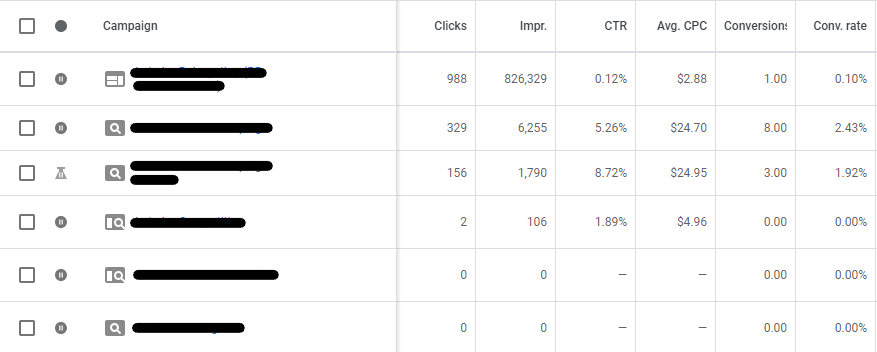
Image Source: Google Ads
Use these metrics to identify underperforming ads, plus successful campaign strategies you can replicate elsewhere. Once you’ve identified underperformance, work backward to find out why. It could be you’re targeting keywords with low CTRs or ad groups with high CPC costs. Then make adjustments like targeting new keywords, trying a different bidding strategy, or rewriting your ad copy.
Successful ad strategies stand out in the same way. You may find a particular ad group performs better than expected. You could create similar ad groups for other pest control keywords and services.
Data-driven Optimization
Data-driven optimization means improving your Google Ads performance by applying learnings from your campaign data. Key metrics like click-through rate, conversion rate, and cost per conversion point to your successes and opportunities for improvement. Common optimizations include:
Refine your keywords: Continue doing keyword research to find new relevant keywords to target. Likewise, remove underperforming keywords from your ad groups. Also, review your negative keywords to prevent ads from showing in irrelevant searches.
Adjust your ad copy: Test different headlines, descriptive copy, and calls to action to see what best engages your target audience. Try different keywords in your copy to see what customers find most relevant.
Reallocate your budget: The better you understand which keywords and ad groups are performing well, the better you can reallocate your budget accordingly. Put more money behind what’s working well and less money behind what isn’t until you get the optimizations right.
A/B testing is the go-to method for optimizing ads and landing pages. An A/B test takes two different versions of an ad or landing page then randomly shows them to different visitors. You track which version performs better and make adjustments accordingly. Tools like Google Optimize can help you run A/B tests.
Need Help with Google Ads for Your Pest Control Business?
Google Ads is a powerful tool for growing your pest control business, but it can also be complex and time-consuming to manage. If you need help getting started with Google Ads or optimizing your existing campaigns, the right pest control software can help.
FieldRoutes integrates with ServiceTitan Marketing Pro to help you create a data-informed pest control marketing strategy. With ServiceTitan Marketing Pro, you can create highly targeted email and direct mail campaigns.
See how FieldRoutes and ServiceTitan Marketing Pro can help your pest control company generate more leads with a free demo.





