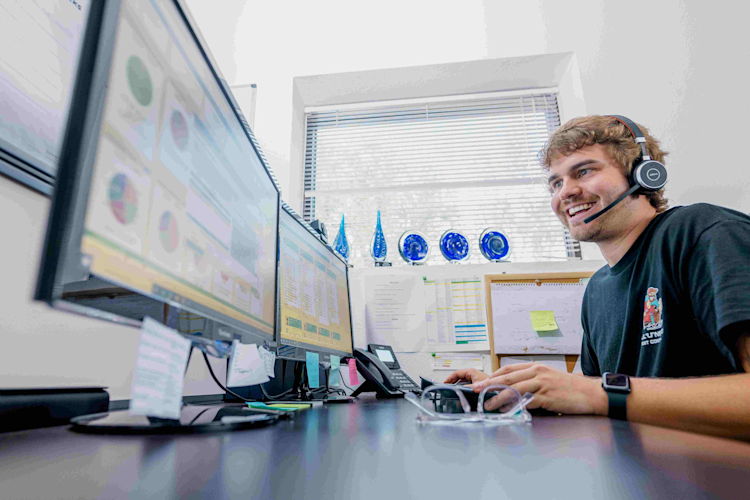Top 11 WorkWave PestPac Alternatives

Top 11 WorkWave PestPac Alternatives & Competitors
Some of the best PestPac alternatives are cloud-based platforms that make running and growing a successful pest control business easier and more efficient. Pest control software automates office operations, sales, marketing, and field ops to save time, improve workflow, reduce expenses, and keep employees and customers happy.
Choosing the right software solution for your business is crucial to maximizing profitability and minimizing headaches. If the software doesn’t fit your unique business, you’ll waste time and miss new opportunities.
In this guide, find a complete comparison between these 11 PestPac alternatives:
FieldRoutes
Jobber
Kickserv
GorillaDesk
Briostack
mHelpDesk
Service Autopilot
Housecall Pro
Pocomos
FieldWork
PestBoss
Find the one best suited to help your business thrive within budget.
Disclaimer: The information below is accurate as of November 2023.
Alternatives to PestPac by WorkWave: Comparison Table (With Ratings & Features)
Software | Best For | Main Features |
FieldRoutes | Pest control companies of any size | Lead gen Scheduling Support |
Jobber | Small field service businesses | Online booking CRM Invoicing |
Kickserv | Small field service businesses | Customer center Job tracking Routing |
GorillaDesk | Small field service businesses | Client management Scheduling Invoicing |
Briostack | Pest control businesses | Scheduling Routing Messaging |
mHelpDesk | Field service companies of all sizes | Lead gen Invoicing Full mobile functionality |
Service Autopilot | Small to large field service companies | Scheduling CRM Reporting |
Housecall Pro | Home service contractors | Online booking Proposals Reporting |
Pocomos | Pest control companies | Ease of use D2D sales tools Pricing based on active customers |
Fieldwork | Pest control companies | Smart routing Live chat with customer service CRM |
PestBoss | Pest control companies | Marketing Single subscription model Reporting |
Best Alternatives to PestPac by Use Case
Below, find a breakdown of the best PestPac alternatives by use case, with details on each in the sections to follow.
FieldRoutes — Best overall
Jobber — Best for small business owners seeking work-life balance
Kickserv — Best for user-friendly interface
GorillaDesk — Best for a budget-friendly option
Briostack — Best for visualizing routing alongside scheduling
mHelpDesk — Best for automation
Service Autopilot — Best for à la carte pricing
Housecall Pro — Best for integrations
Pocomos — Best for streamlining office operations
Fieldwork — Best for new businesses
PestBoss — Best for pest control companies who want built-in compliance
Alternative #1: FieldRoutes
FieldRoutes, a ServiceTitan company, leads the 2023 Capterra Shortlist for best pest control software. Its reputation is outstanding for providing efficient, easy-to-use field operations management tools for pest control, lawn, and pool care companies.
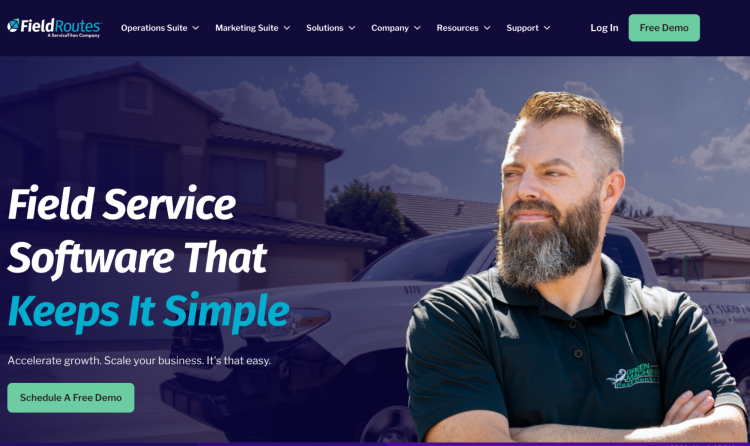
Image Source: FieldRoutes
FieldRoutes users see their businesses and profits grow as they streamline operations, maintain clear communication across teams, better serve more customers, and spend less time on day-to-day administrative tasks.
Top Features
Lead generation: FieldRoutes automates pest control sales and marketing efforts to acquire and nurture new leads so reps can focus on booking more jobs.
Scheduling and routing: Deliver excellent customer service with drag-and-drop scheduling, automated reminder notifications, and intelligent routing.
Collections: Make it easier for customers to pay with automated reminders and online payment options.
Reporting: Make confident, data-informed business decisions with real-time insights and easy-to-understand interactive charts and graphs.
Downsides to Consider
Due to FieldRoutes’ robust capabilities, some companies may experience a learning curve to access its full functionality. FieldRoutes caters to pest control businesses that like to maintain control of their operations from end to end, including operations, sales, and marketing.
Pricing
Varies based on company size. All plans for unlimited users. Schedule a free demo and request a quote.
How does FieldRoutes compare to PestPac?
FieldRoutes is the best overall business software alternative to PestPac. FieldRoutes supports pest control companies of all sizes with the most comprehensive software features, from residential and commercial to enterprise-level.
PestPac | FieldRoutes | |
Best Feature | Routing | Scaling to business needs |
Limitations | Pricing modules add up quickly | Initial learning curve |
Customer Service | Mixed reviews | Highly rated |
Alternative #2: Jobber
Jobber provides job management software for small service businesses in a variety of industries, including pest control, janitorial, window cleaning, and plumbing.
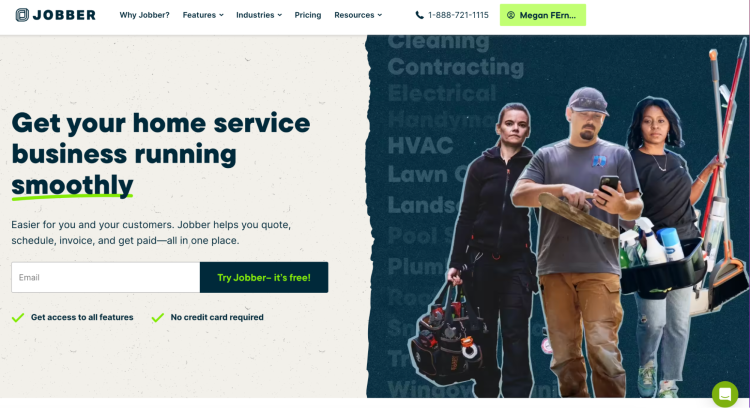
Image Source: Jobber
Jobber’s website claims 200,000 service providers in more than 60 countries use its software. The company says it saves business owners 30% of their time with features like job tracking, pre-built reports, and one-click route optimization.
Top Features
Online booking: Give customers the flexibility of booking their own appointments online based on set pricing estimates and durations. When a booking is made, Jobber automatically schedules the job based on your preferences.
Customer management: Easily access previous estimates, jobs, invoices, and an entire billing history associated with each client.
Quoting and invoicing: Use ready-to-go templates to create and send professional quotes and invoices and allow payments online.
Automated follow-ups: Respond to open quotes with automated emails or SMS messages to capture more business.
Downsides to Consider
Larger pest control companies may find that Jobber lacks the full features and functionality needed to grow and scale. Jobber’s largest plan maxes out at 15 users and charges $29 for each additional user.
Pricing
Jobber offers three paid plans and a free trial:
Trial: Free for 14 days
Core: $69 per month for one user + $29/each additional user
Connect: $169 per month for up to five users + $29/each additional user
Grow: $349 per month for up to 15 users + $29/each additional user
Each plan includes different features, so review closely. Discounts are available for annual plans.
How does Jobber compare to FieldRoutes?
The following table compares the differences between Jobber and FieldRoutes.
FieldRoutes | Jobber | |
Best Feature | Scaling to business needs | Online booking |
Limitations | Initial learning curve | Per-user pricing |
Customer Service | Highly rated | Highly rated |
Alternative #3: Kickserv
Kickserv provides field service management software designed to handle all business functions for service providers across various industries, including HVAC, plumbing, electrical, and pest control.
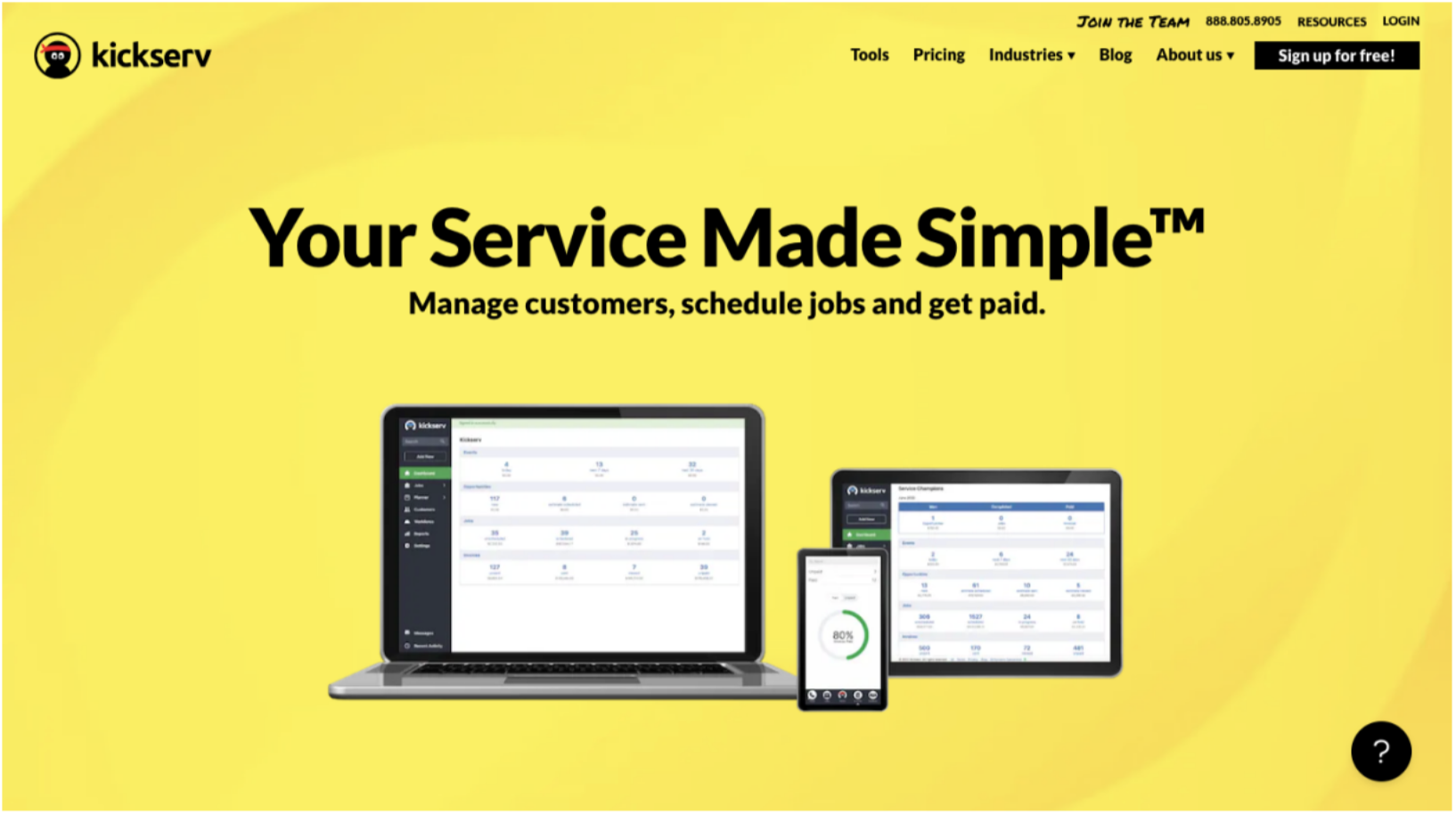
Image Source: Kickserv
Since 2006, Kickserv has been a valuable partner for businesses of all sizes. The software streamlines service operations with user-friendly features and integrations with Mailchimp, Podium, QuickBooks, and Stripe.
Top Features
Customer Center: Customers can access their account information from one Customer Center hub to view service history, request new appointments, communicate with your business, approve estimates, and pay invoices.
Job tracking: Equips field workers with mobile tools to track time, expenses, job changes, and work details.
Online signatures: Allows customers to approve estimates and finalize invoices from the field with digital authorization.
Route optimization: Dispatch technicians to a job based on optimal GPS routing to save time and money.
Downsides to Consider
Kickserv caters primarily to small and mid-size businesses, so larger, enterprise-level pest control companies may find the software fails to meet their needs.
Pricing
Kickserv offers monthly and annual pricing, plus a free trial. Here are the annual prices:
Trial: Free on all plans for 14 days
Free: No-cost plan for up to two users
Lite: $47 per month for up to five users
Standard: $95 per month for up to 10 users
Business: $159 per month for up to 20 users
Premium: $239 per month for unlimited users
Each plan includes different features, so review closely.
How does Kickserv compare to FieldRoutes?
The following table compares the differences between Kickserv and FieldRoutes.
FieldRoutes | Kickserv | |
Best Feature | Scaling to business needs | Customer center |
Limitations | Initial learning curve | Lack of customization |
Customer Service | Highly rated | Highly rated |
Alternative #4: GorillaDesk
GorillaDesk services a wide range of industries with its all-in-one software for scheduling, invoicing, and automation software, but core industries include pest control, lawn care, and pool service.
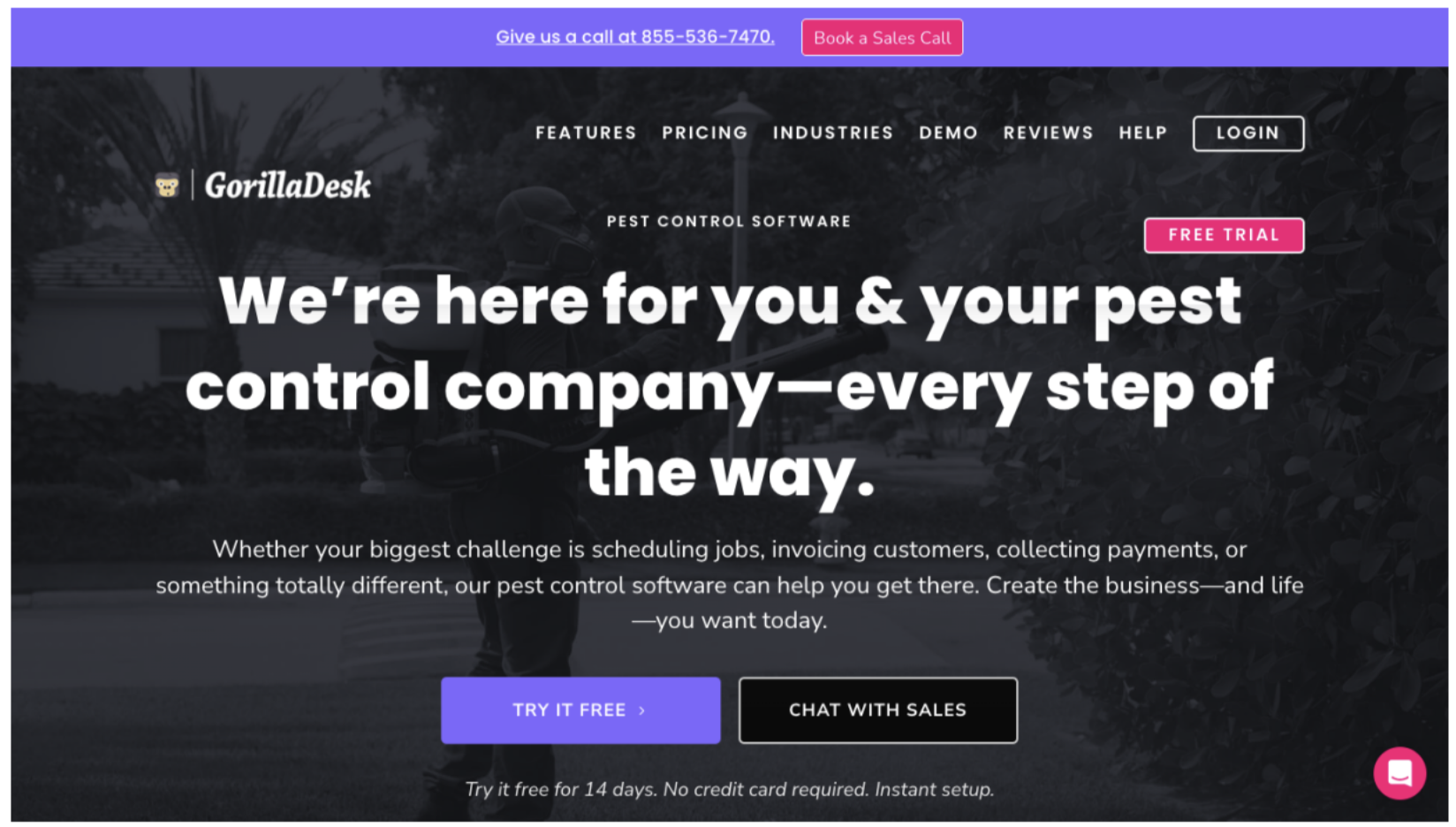
Image Source: GorillaDesk
GorillaDesk helps pest control companies organize work orders, deliver excellent customer service, and scale growth with one tool. The company breaks down its large number of features into four categories: marketing and sales, office management, field service, and customer experience.
Top Features
Client management: Stay in regular touch with customers with GorillaDesk’s CRM and customer portal. Access customer information and detailed account histories to instantly personalize communication.
Routing: Optimize routes based on job status, buffer times, and start locations.
Ease of setup and use: Reviewers say GorillaDesk is user-friendly.
Help desk: When reviewers do need help, they rate GorillaDesk high for promptness, thoroughness, and friendly service.
Downsides to Consider
Owners of midsize and enterprise companies might want more robust services to handle their capacity or growth. Reviews also ask for more integrations and fewer clicks to complete tasks.
Pricing
GorillaDesk’s plans charge by the route:
Trial: Free for 14 days
Basic: Starts at $49 per month for one route
Pro: Starts at $99 per month for one route
How does GorillaDesk compare to FieldRoutes?
The following table compares the differences between GorillaDesk and FieldRoutes.
FieldRoutes | GorillaDesk | |
Best Feature | Scaling to business needs | Client management |
Limitations | Initial learning curve | Limited integration |
Customer Service | Highly rated | Highly rated |
Alternative #5: Briostack
Briostack is all-in-one residential and commercial pest control software powering 3,700 companies with automated scheduling and routing, streamlined customer communications, and simple invoicing.
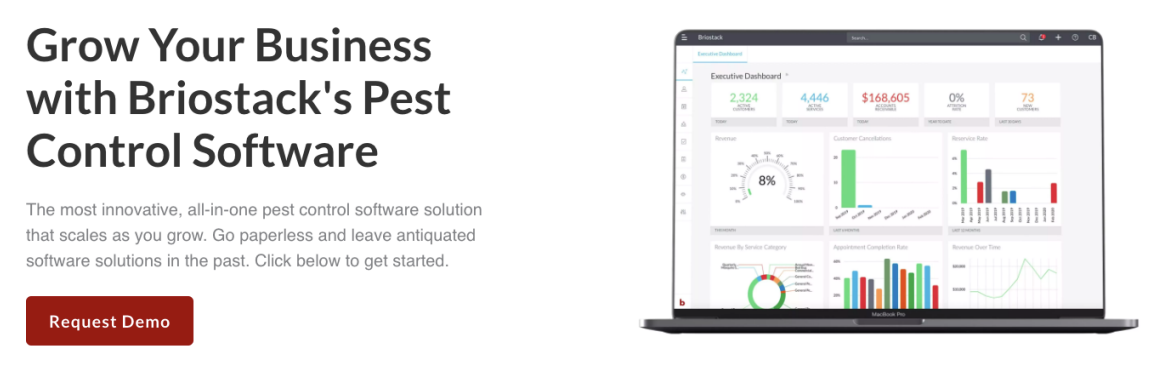
Image Source: Briostack
Scheduling and routing are Briostack’s leading selling points. Tools such as automated scheduling and custom appointment sequencing make managing your calendar flexible and responsive to your needs. Technicians in the field stay up-to-date on the schedule with automatic syncing on their mobile app, which is available for Android or iOS.
Top Features
Dashboard: Briostack’s easy-to-use dashboard gives users greater business insights.
Scheduling: Color-coded appointment locations keep jobs on track and on schedule.
Routing: Optimize routes with real-time data to keep technicians on time and customers happy.
Bulk rescheduling and SMS messaging: Communicate schedule updates to multiple customers to keep everyone in the loop.
Downsides to Consider
Based on a few reviews, users indicate Briostack software tends to overpromise and underdeliver — and ties customers to a long-term contract.
Pricing
Briostack does not publish pricing information.
How does Briostack compare to FieldRoutes?
The following table compares the differences between Briostack and FieldRoutes.
FieldRoutes | Briostack | |
Best Feature | Scaling to business needs | Routing |
Limitations | Initial learning curve | Not user-friendly |
Customer Service | Highly rated | Mixed reviews |
Alternative #6: mHelpDesk
mHelpDesk software powers field management for a variety of service industries, including pest control. The development team specializes in integrating multiple business management tools to create management platforms for enterprise clients, including the Department of Defense.
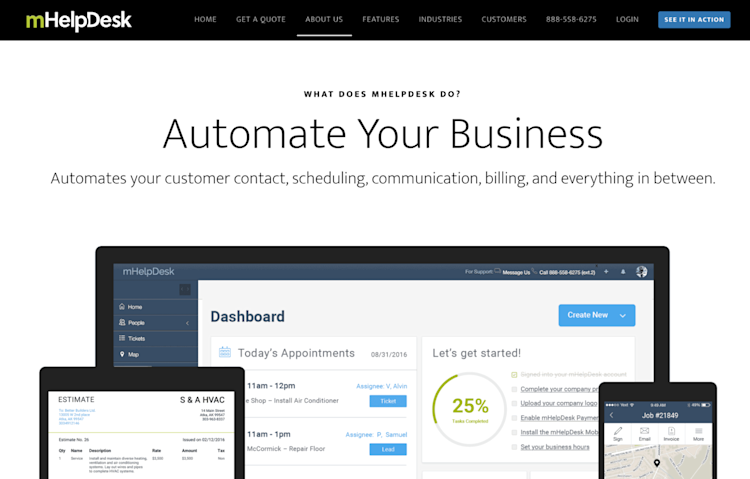
Image Source: mHelpDesk
mHelpDesk aims to provide only solutions a business really needs to perform at its best and scale.
Top Features
Excellent reliability: mHelpDesk touts its Elastic Computing Cloud environment (Amazon EC2) to guarantee performance reliability.
Enterprise-level power: The company is built to service the largest operations and help smaller businesses scale easily.
Customize job fields: Tailor a job’s tasks to your company’s offerings and quickly transfer the correct data to an invoice.
Superior mobile app: Reviewers rave about the app’s design, ease of use, and comprehensive functionality.
Downsides to Consider
Reviewers note both the software and customer service response times are slow.
Pricing
mHelpDesk does not publish pricing. Interested companies must request a demo and a quote.
How does mHelpDesk compare to FieldRoutes?
The following table compares the differences between mHelpDesk and FieldRoutes.
FieldRoutes | mHelpDek | |
Best Feature | Scaling to business needs | Mobile app |
Limitations | Initial learning curve | Slow product updates |
Customer Service | Highly rated | Highly rated |
Alternative #7: Service Autopilot
Service Autopilot offers field service software designed to increase efficiency for lawn care and landscaping professionals, with a secondary focus on pest control, pool cleaning, and snow removal.
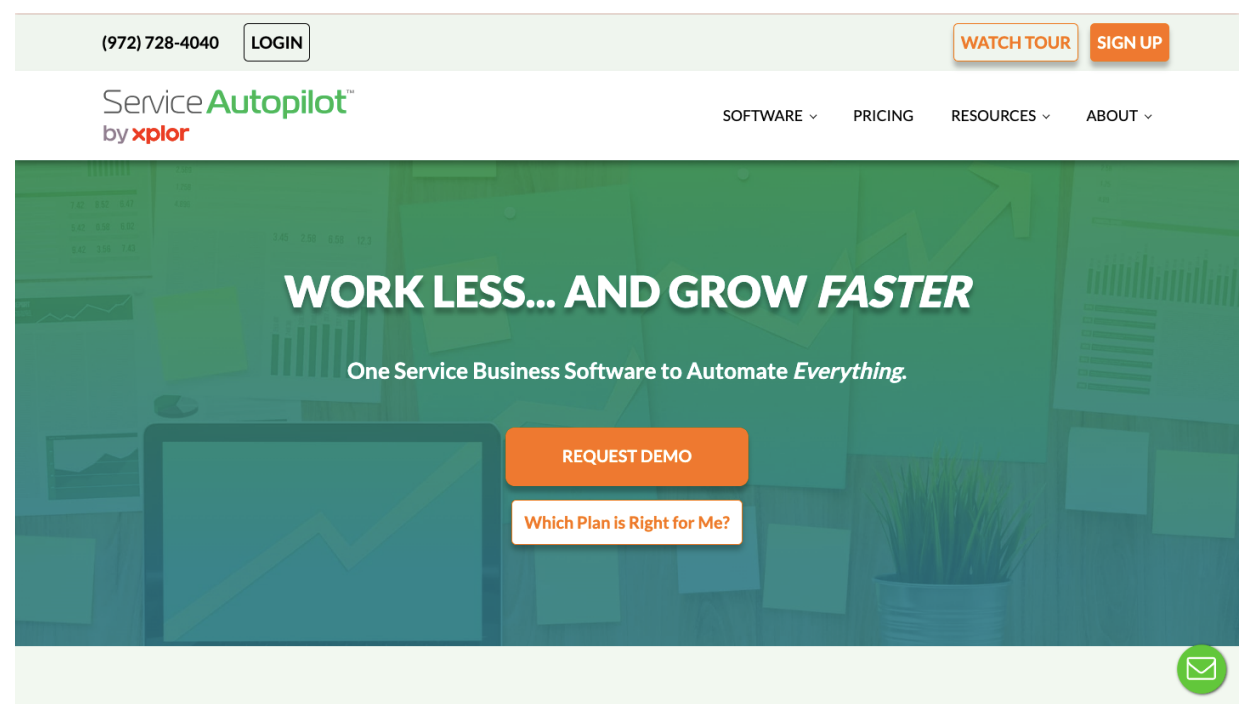
Image Source: Service Autopilot
The company focuses on streamlining day-to-day operations for its clients, empowering them to easily control and monitor service delivery, scheduling, billing, and client management.
Top Features
Scheduling: Keep your job board filled up with just a few clicks.
CRM: Personalize customer service with easy access to job history, quotes, and other vital information.
Automations: Automate daily tasks, from managing email campaigns to sending invoices and payment reminders.
Reporting: Schedule weekly and monthly reports to gain insight on new opportunities to improve profitability.
Downsides to Consider
ServiceAutopilot charges extra for premium add-ons, such as email integration, QuickBooks two-way sync, and a customer portal. Fees for these popular tools run up the subscription cost.
Pricing
Service Autopilot offers three plans:
Startup: $49 per month for one user, in addition to $97 startup fee
Pro: $119 per month for one user, in addition to $199 startup fee
Pro Plus: $309 per month for one user, in addition to $399 startup fee
Service Autopilot bases its pricing on annual subscription rates. Additional office users cost $29 per month, and additional mobile users cost $19 per month. Each plan includes different features, so review them closely.
How does Service Autopilot compare to FieldRoutes?
The following table compares the differences between Service Autopilot and FieldRoutes.
FieldRoutes | Service Autopilot | |
Best Feature | Scaling to business needs | Automation |
Limitations | Initial learning curve | Per-user pricing |
Customer Service | Highly rated | Mixed reviews |
Alternative #8: Housecall Pro
Housecall Pro provides business management software for home service professionals of all sizes. The software provides tools for streamlining job schedules, dispatching, and invoicing.
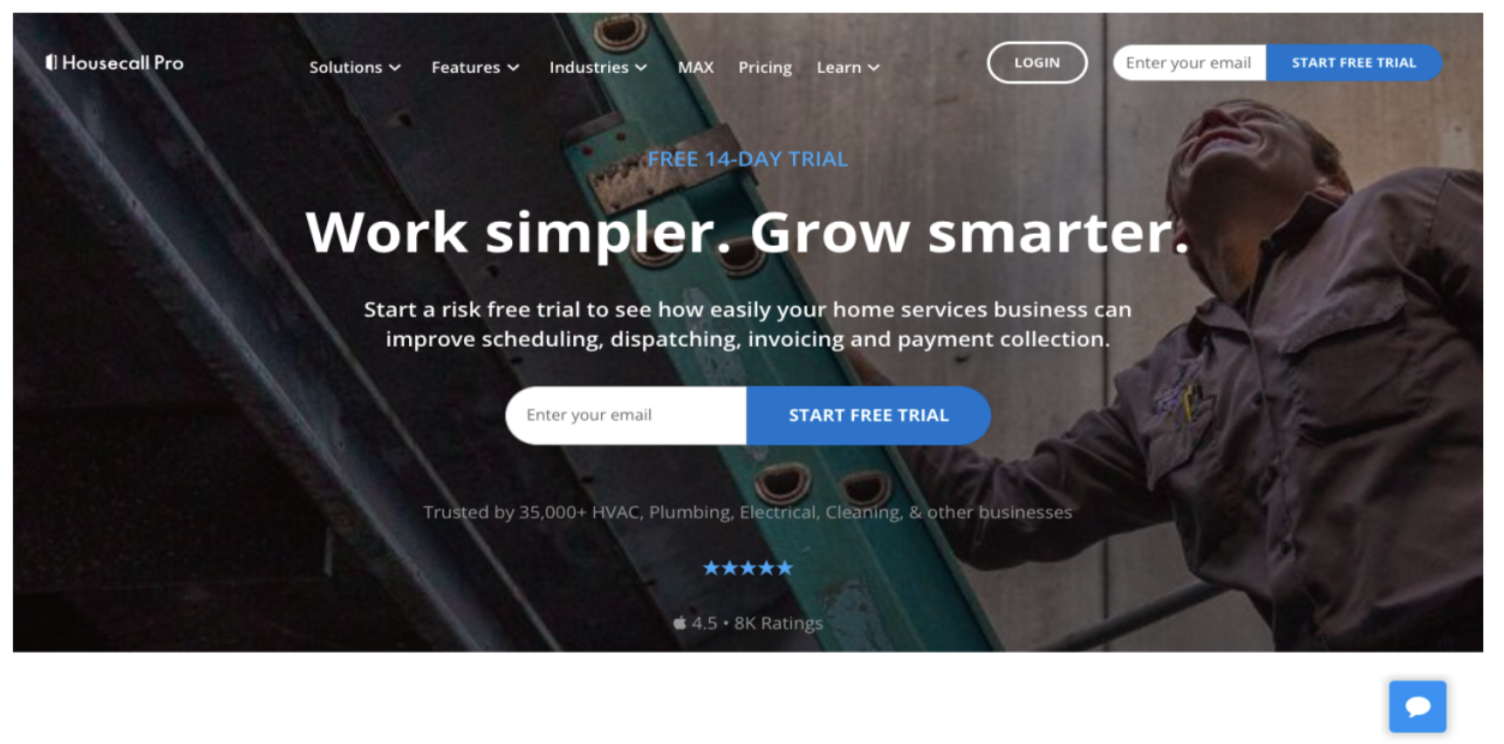
Image Source: Housecall Pro
Housecall Pro boasts a strong reputation, based on 3,000 Capterra reviews alone. The company claims it’s trusted by more than 30,000 home service companies.
Top Features
Online booking: Allows customers to book services at their convenience.
Invoicing: Helps contractors get paid faster with one-click digital invoicing, automated reminders, and QuickBooks integration.
Reporting: Personalized dashboards and custom reports improve business operations and insights.
Proposal builder: Quickly builds estimates to help inform customers and close more sales.
Downsides to Consider
Reviewers mention high cost, which increases as they add new users. Housecall Pro may perform well for small businesses, but larger companies may require additional functionality.
Pricing
Housecall Pro offers three plans (if billed annually) and a free trial:
Trial: Free for 14 days
Basic: $49 per month for one user
Essentials: $129 per month for up to five users
Max: Custom pricing for up to 1,000 users; quote available on request
Each plan includes different features, so review closely.
How does Housecall Pro compare to FieldRoutes?
The following table compares the differences between Service Autopilot and FieldRoutes.
FieldRoutes | Housecall Pro | |
Best Feature | Scaling to business needs | Online booking |
Limitations | Initial learning curve | Lack of customization options |
Customer Service | Highly rated | Highly rated |
Alternative #9: Pocomos
Pocomos caters specifically to pest control professionals. Users laud the functionality that streamlines office operations.

Image Source: Pocomos
Pocomos offers efficient, intuitive use with features like drag-and-drop scheduling, CRM, and built-in reporting. Reviewers note the software saves field technicians time and helps them deliver better customer service through chemical tracking, immediate invoicing, and the ability to accept mobile payments.
Top Features
Ease of use: Reviewers mention how user-friendly Pocomos is, requiring minimal customer support.
Customer service: When customer support is needed, Pocomos’ customer service shines in reviews.
Door-to-door tools: Offers D2D sales tools, which help technicians generate sales.
Customer-based pricing: Pricing plans are based on the number of active customers instead of users.
Downsides to Consider
Pocomos matches the longevity and reputation of some of its top competitors, such as FieldRoutes. However, it serves a significantly smaller user base, suggesting that it may not work for businesses looking to scale. Reviewers ask for improvements like a more advanced mobile app and additional integrations.
Pricing
Pocomos bases its plans on the number of active recurring customers:
Starter: $59 per month for up to 20 active customers
Small: $109 per month for 21–50 active customers
Medium: $189 per month for 51–300 active customers
Large: $225 per month for 301–500 active customers
Enterprise: Custom pricing for 501 or more active customers
Customers interested only in the door-to-door sales tools can reach out for a custom-priced D2D plan.
How does Pocomos compare to FieldRoutes?
The following table compares the differences between Pocomos and FieldRoutes.
FieldRoutes | Pocomos | |
Best Feature | Scaling to business needs | East of use |
Limitations | Initial learning curve | Slow product updates |
Customer Service | Highly rated | Highly rated |
Alternative #10: Fieldwork
Fieldwork provides user-friendly, feature-rich software to handle all aspects of field service management, primarily for companies in lawn care, pool care, and pest control.
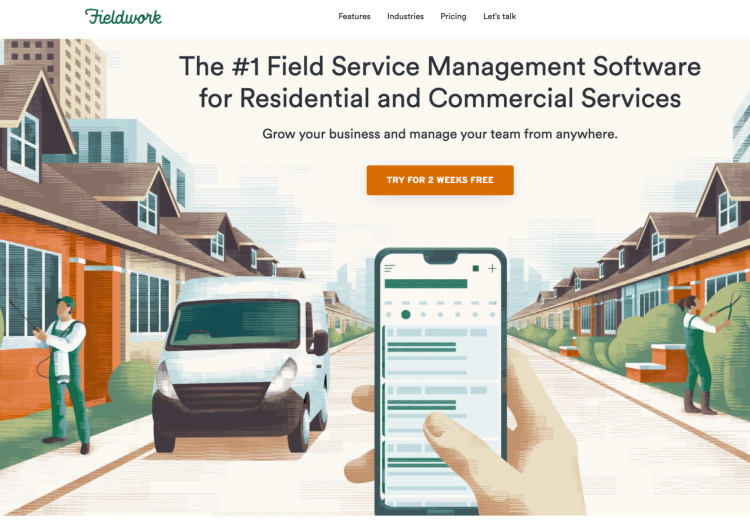
Image Source: Fieldwork
Customers praise the mobile app’s ease of use for technicians and owners but also appreciate its features that put robust scheduling, routing, invoicing, and reporting tools at their fingertips.
Top Features
Visual mapping: Intelligent routing automatically finds the fastest route to optimize time and fuel expense.
Fast, friendly assistance: Fieldwork client reviews mention receiving immediate help resolving any issue by phone or live chat, openness to feedback, and improving the software.
Flexible plans: Fieldwork’s pricing plans allow customers to pay for only the needed features.
User-friendly design: Customers find the software easy to understand and intuitive to use after a learning curve of a couple of months.
Downsides to Consider
The number of bells and whistles that make the software most powerful require a couple of months to implement and master.
Pricing
Fieldwork offers three packages based on the number of field technicians, plus a free trial.
Trial: Free for 14 days
Startup: $59 per month for one user, plus $29 per additional user
Business: $79 per month for one user, plus $39 per additional user
Tech Pro: $99 per month for one user, plus $49 per additional user
Office staff do not count as users. Each plan includes different features, so review them closely.
How does Fieldwork compare to FieldRoutes?
The following table compares the differences between Fieldwork and FieldRoutes.
FieldRoutes | Fieldwork | |
Best Feature | Scaling to business needs | Lowest-priced entry-level plan |
Limitations | Initial learning curve | Labor-intensive implementation |
Customer Service | Highly rated | Highly rated |
Alternative #11: PestBoss
PestBoss services only pest control companies. The software supports the management of customer relationships, scheduling, dispatching, servicing, billing, reporting, and other fundamental operations.
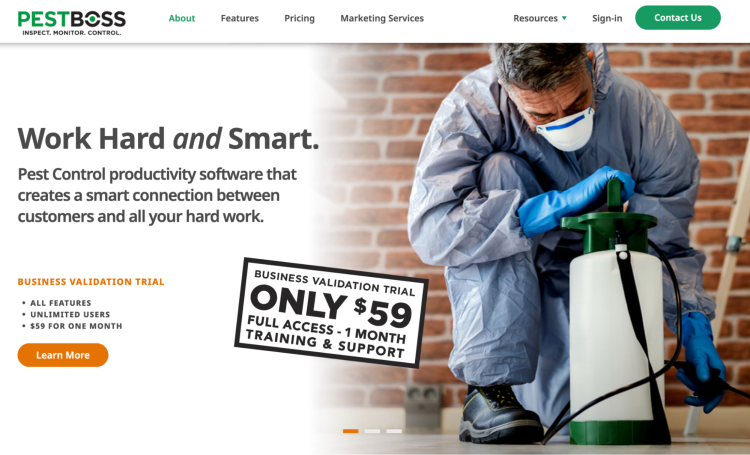
Image Source: PestBoss
PestBoss has the least user reviews of all the pest control software we analyzed. It claims to service large pest control companies but does not provide examples. There is only one package, priced by the number of users.
Top Features
Clean interface: PestBoss layers strong functionality without any clutter.
Marketing tools: Access data on a dashboard or in executive reports to power your digital outreach for greater productivity and success.
Comprehensive service reports: Professional, detailed reports are easy to generate and share on the job site.
Client users: PestBoss allows businesses to give customers their own logins at no cost.
Downsides to Consider
The single subscription model gives every user the full slate of features. You might end up paying for tools you don’t use.
Pricing
PestBoss offers only one subscription model. It includes every feature and is priced by number of users per month. Monthly pricing starts at $79 for one user; each additional user is $41. Annual plans are discounted 20%.
How does PestBoss compare to FieldRoutes?
The following table compares the differences between PestBoss and FieldRoutes.
FieldRoutes | PestBoss | |
Best Feature | Scaling to business needs | Digital marketing tools |
Limitations | Initial learning curve | Single subscription model |
Customer Service | Highly rated | Not yet rated |
Looking for a PestPac Alternative?
The best pest control software serves your company’s specific needs so you can deliver the most professional pest control services to your customers.
FieldRoutes, a ServiceTitan company, is the most robust pest control management software option available for small to large companies looking to build and grow. FieldRoutes streamlines both operations and marketing so pest control company owners can focus on driving their business forward.
You deserve pest control software with the right technology and best features that work as hard as you do—and one that’s just as bug-free as the buildings you maintain.
Contact us today to schedule a free demo of FieldRoutes Pest Control Management Software.