Comparing 10 Best Briostack Alternatives & Competitors

Top 10 Briostack Alternatives For Pest Control Businesses
Some of the best Briostack alternatives for pest control businesses are software-as-a-service (SaaS) companies that have only been around for about a decade. These cloud-based platforms help pest control company owners automate their office operations, sales, marketing, and field ops.
When companies pick the right technology for their business, greater profitability and growth follow. But when companies don’t select the right software, they fall behind their competition, losing time and money to long implementation cycles and features that don’t live up to their promises.
In this guide, you will find a full comparison between 10 Briostack alternatives so you pick the software that best fits your business operations.
Disclaimer: The information below is accurate as of November 7, 2023.
Alternatives to Briostack: Comparison Table (With Ratings & Features)
Compare the top Briostack alternatives in the table below. It provides a big-picture overview of how each one stacks up against the other regarding user reviews and top features.
Software | Best For | Main Features |
FieldRoutes | Pest control companies of any size | Lead gen Scheduling Support |
PestPac | Large pest control companies | Routing Termite tool Payments |
Jobber | Small field service businesses | Online booking CRM Invoicing |
Pocomos | Pest control companies | Ease of use D2D sales tools Pricing based on active customers |
Kickserv | Small field service businesses | Customer Center Job tracking Routing |
BigChange | Maintenance, construction, and environmental services | Scheduling Customer portal Job costing |
GorillaDesk | Small field service businesses | Client management Scheduling Invoicing |
Service Autopilot | Small to large field service companies | Scheduling CRM Reporting |
Housecall Pro | Home services contractors | Online booking Proposals Reporting |
ServiceWorks | Repair and maintenance services | Chemical usage Ease of use Job costing |
Best Alternatives to Briostack by Use Case
Below is a breakdown of the best Briostack alternatives by use case, with more details to follow in the sections below.
FieldRoutes — Best overall
PestPac — Best legacy option
Jobber — Best for small business owners seeking work-life balance
Pocomos — Best for streamlining office operations
Kickserv — Best for user-friendly interface
BigChange — Best for maintenance and environmental services
GorillaDesk — Best for a budget-friendly option
Service Autopilot — Best for à la carte pricing
Housecall Pro — Best for integrations
ServiceWorks — Best for repair and maintenance
Alternative #1: FieldRoutes
FieldRoutes, a ServiceTitan company, leads the 2023 Capterra Shortlist for best pest control software. Pest control, lawn, and pool care companies use FieldRoutes field service management software to streamline operations and ignite growth.
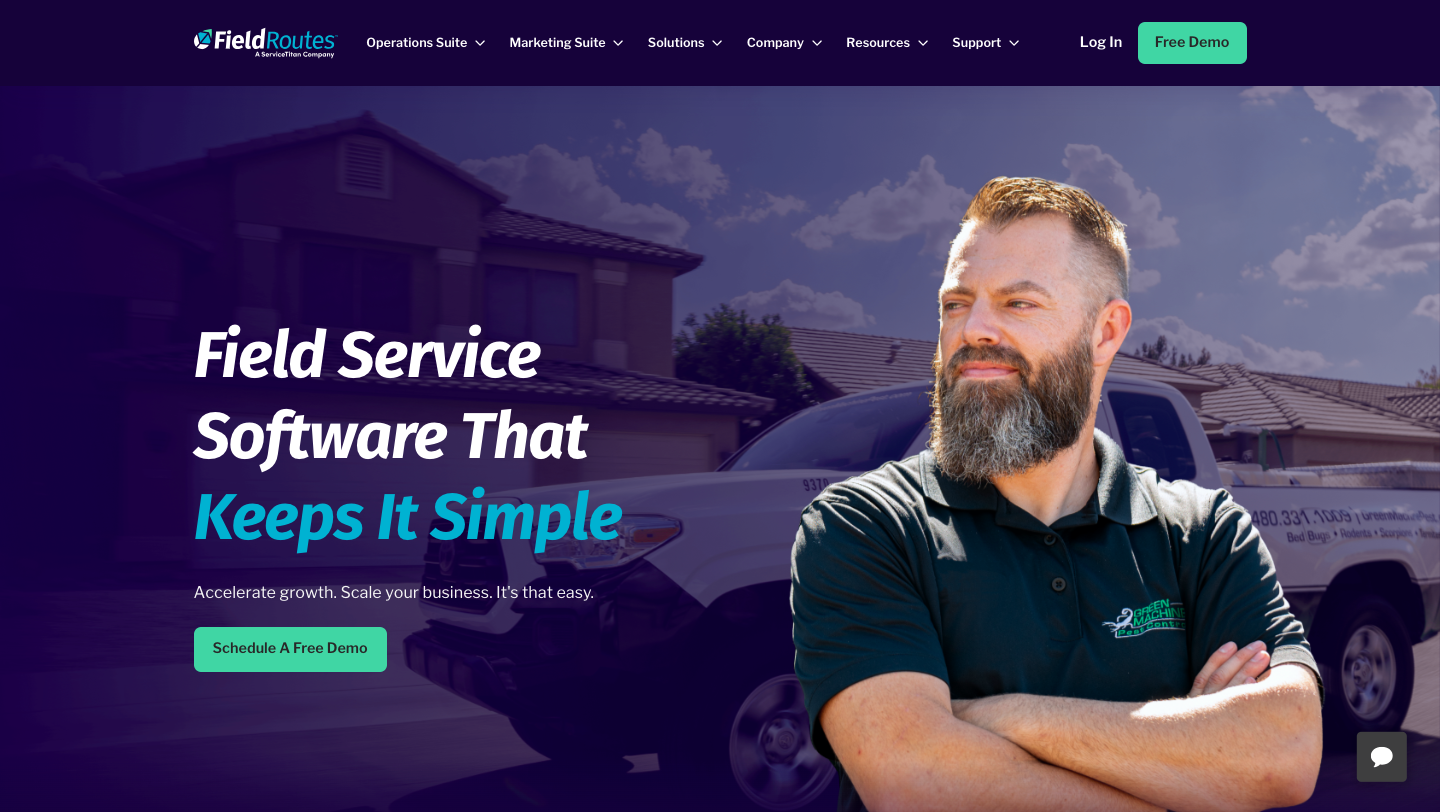
Image Source: FieldRoutes
Multiple companies from Pest Control Technology’s Top 100 list trust FieldRoutes, showing it’s one of the strongest options available for pest control industry residential, commercial, and multi-unit businesses all the way up to the enterprise level.
Top Features
Lead generation: In addition to automating office and field operations, FieldRoutes also automates sales and marketing efforts so businesses can acquire and nurture the new leads they need to grow.
Scheduling and routing: Drag-and-drop scheduling, automated reminder notifications, and intelligent routing drive positive customer relationships, job after job.
Collections: Automated reminders and online payment options make it easy for customers to pay when and where works best for them.
Reporting: Real-time insights surface from metrics presented in easy-to-understand interactive charts and graphs, enabling confident data-informed decision-making.
Downsides to Consider
FieldRoutes works best for pest control companies who want to take ownership of their operations from end to end. Those who prefer to outsource their operations as much as possible likely won’t realize the full potential of the FieldRoutes platform.
Pricing
Varies based on company size; all plans are for unlimited users.
How Does FieldRoutes Compare to Briostack?
FieldRoutes is the best overall software solution alternative to Briostack. It supports pest control companies at all stages of growth and offers one of the most comprehensive feature sets in the industry.
Briostack | FieldRoutes | |
Best Feature | Scheduling | Lead generation |
Limitations | Clunky interface | Steep learning curve |
Customer Service | Mixed reviews | Highly rated |
Alternative #2: PestPac by WorkWave
PestPac is pest control software from WorkWave, a provider of field service management platforms for industries such as lawn care, janitorial, and security contracting.
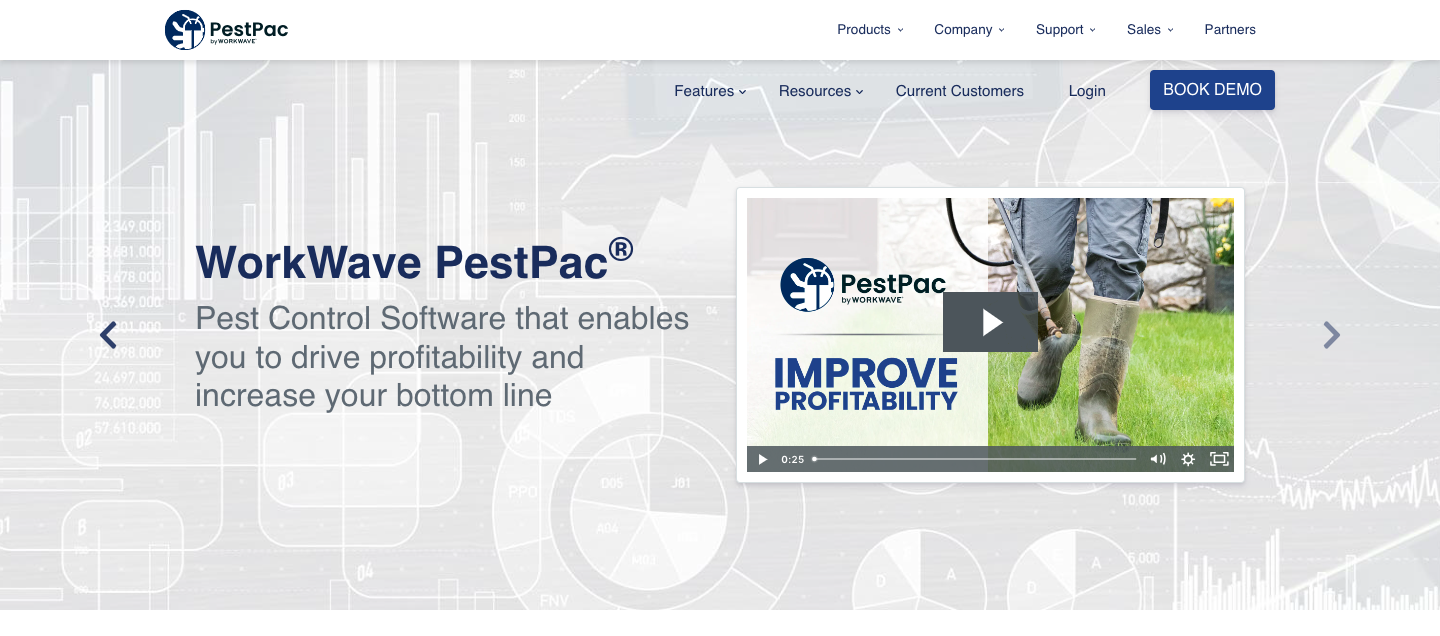
Image Source: PestPac
According to its website, PestPac serves 60% of the top 100 pest control operators. PestPac offers core operation features, such as billing, scheduling, routing, and features specific to pest control professionals, like chemical tracking and termite reporting.
Top Features
Routing: RouteOp provides robust route planning and optimization tools to help pest control companies complete 21% more jobs per technician.
Payments: Integrated payment processing allows users to accept various payment options, including card on file or autopay.
Termite tool: Improve inspection reporting accuracy and efficiency through the mobile app, available on Androids and iPhones.
Agency services: An in-house service team helps customers develop digital marketing and direct mail campaigns.
Downsides to Consider
Several reviews note inadequate training and support.
Pricing
PestPac doesn’t publish pricing on its website. The software appears to be sold in modules based on features and according to each company’s needs.
How Does PestPac Compare to Briostack?
The following table compares the differences between Briostack and PestPac.
Briostack | PestPac | |
Best Feature | Scheduling | Routing |
Limitations | Inconsistent routing | Pricing modules add up quickly |
Customer Service | Mixed reviews | Mixed reviews |
Alternative #3: Jobber
Jobber provides job management software geared toward small businesses across 50+ industries, including pest control, dog walking, lawn care, and property maintenance.
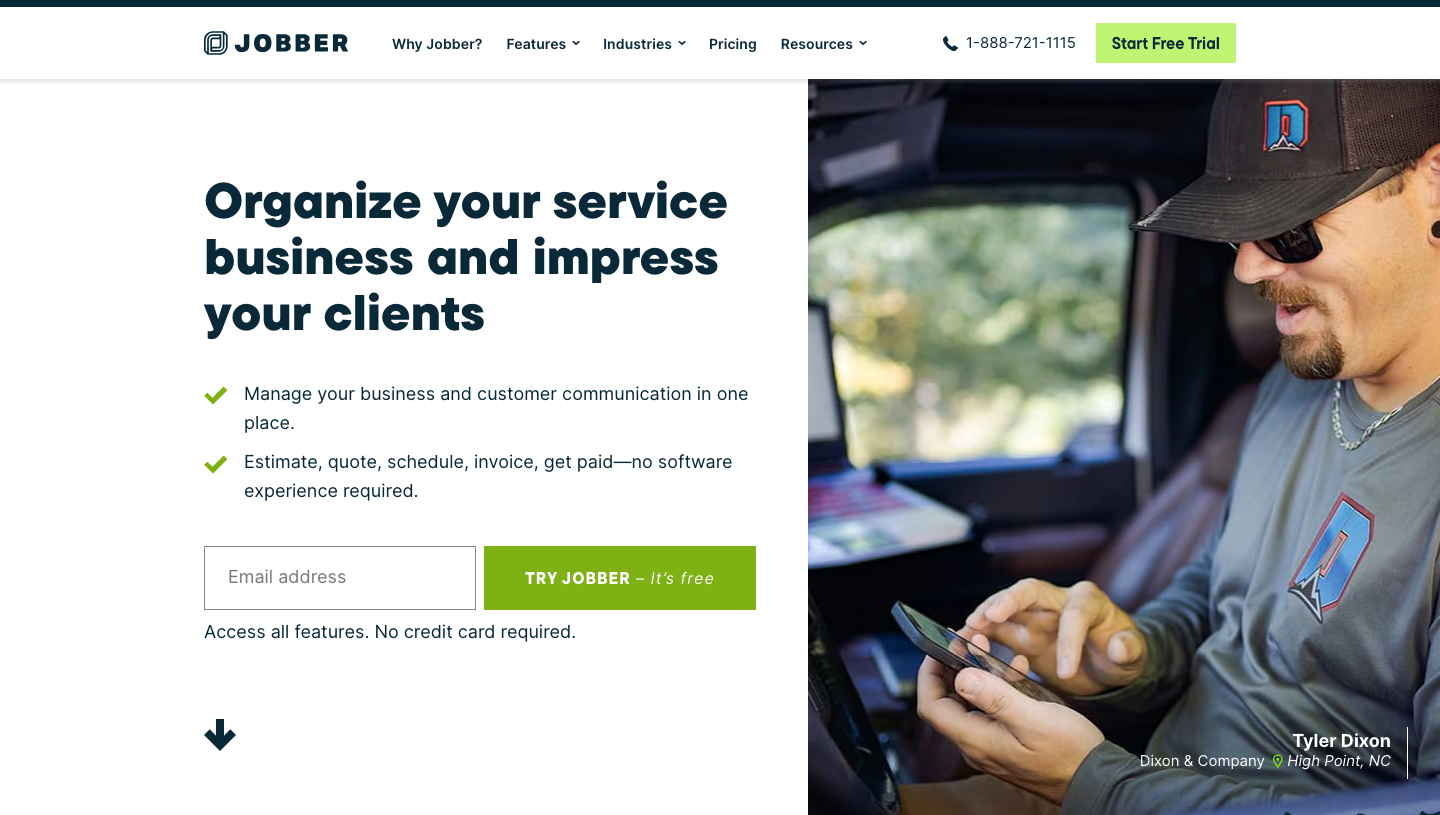
Image Source: Jobber
According to statistics on Jobber’s website, more than 200K service providers use Jobber in 60+ countries. With features like job tracking, pre-built reports, and one-click route optimization, Jobber claims to help small business owners take back 30% of their time.
Top Features
Online booking: Save time by letting customers book an appointment with you online based on set pricing estimates and durations. When a booking is made, Jobber automatically schedules the job based on your preferences.
Customer management: Track past quotes, jobs, invoices, and an entire billing history associated with each client.
Quoting and invoicing: Create and send professional quotes and invoices from prebuilt templates, then process them with online payments.
Automated follow-ups: Send automated follow-up emails or SMS messages for unsold quotes.
Downsides to Consider
Jobber’s largest plan maxes out at 15 users, charging $29 for each additional user, making it best suited for small businesses who want to maximize operations at their current scale.
Pricing
Jobber offers three plans:
Core: $69 per month for one user + $29/each additional user
Pro: $169 per month for up to five users + $29/each additional user
Grow: $349 per month for up to 15 users + $29/each additional user
Each plan includes different features, so review closely. Discount available for annual plans.
How Does Jobber Compare to Briostack?
The following table compares the differences between Jobber and Briostack.
Briostack | Jobber | |
Best Feature | Scheduling | Online booking |
Limitations | Clunky interface | Per-user pricing |
Customer Service | Mixed reviews | Highly rated |
Alternative #4: Pocomos
Pocomos is end-to-end pest control software built with the input of pest control technicians.

Image Source: Pocomos
Pocomos streamlines office operations with drag-and-drop scheduling, CRM, and built-in reporting features. In the field, technicians save time and deliver better customer experiences with the help of chemical tracking, instant invoicing, and the ability to accept mobile payments.
Top Features
Ease of use: Reviewers love how easy it is to use Pocomos out of the box, which speaks to how well the software understands pest control companies' needs.
Customer service: Pocomos’s customer service also shines in reviews. Non-technical business owners mention how well the customer service team sets them up for success.
Door-to-door tools: Pocomos is among the only Briostack alternatives offering D2D sales tools, a valuable feature in territories where knocking on doors generates sales.
Customer-based pricing: Plans based on number of active customers instead of users make Pocomos clients feel like they’re getting good value for their money.
Downsides to Consider
Pocomos has been around as long as several other options on this list, such as FieldRoutes, but noticeably lags in the size of the customer base. Reviews indicate minor points of friction — the mobile app is too basic, updates are slow to roll out, and there are few integrations — which may be holding Pocomos back.
Pricing
Pocomos bases its plans on the number of active recurring customers:
Starter: $59 per month for up to 20 active customers
Small: $109 per month for 21–50 active customers
Medium: $189 per month for 51–300 active customers
Large: $225 per month for 301–500 active customers
Enterprise: Custom pricing for 501 or more active customers
Customers interested only in the door-to-door sales tools can reach out for a custom-priced D2D plan.
How Does Pocomos Compare to Briostack?
Pocomos doesn’t have the track record of Briostack, but its commitment to working closely with pest control companies gives it an intriguing upside.
Briostack | Pocomos | |
Best Feature | Scheduling | Ease of use |
Limitations | Not user-friendly | Slow product updates |
Customer Service | Mixed reviews | Highly rated |
Alternative #5: Kickserv
Kickserv provides field service management software designed to empower service-based businesses across various industries, including HVAC, plumbing, electrical, and pest control.
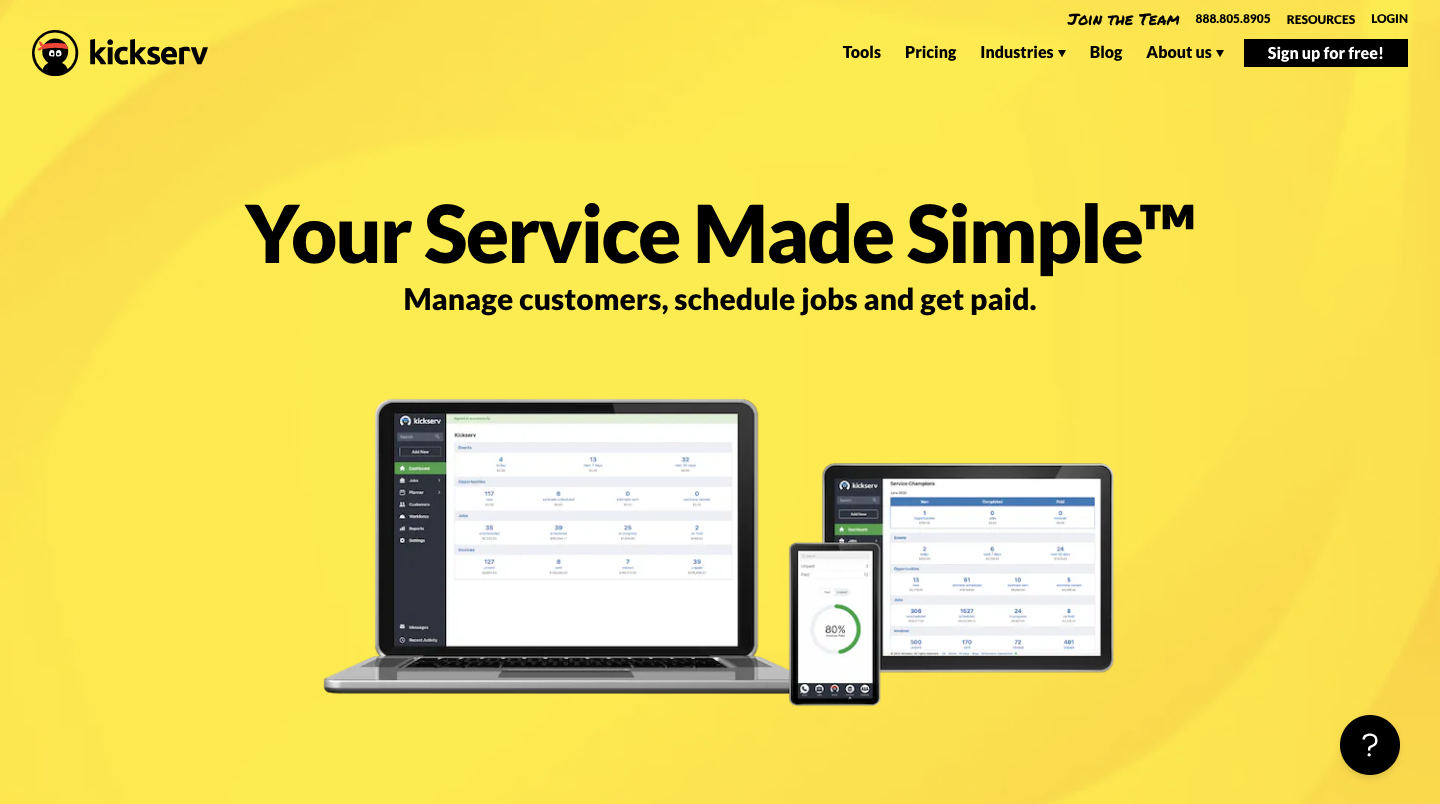
Image Source: Kickserv
Since 2006, Kickserv has helped businesses streamline operations. The software offers user-friendly features and integrations with Mailchimp, Podium, QuickBooks, and Stripe.
Top Features
Customer Center: Customers can sign in to the Customer Center to view their job history, request new service appointments, send messages, approve estimates, and make payments.
Job tracking: Field workers gain access to mobile tools to track time, expenses, job changes, and details, which roll up into a centralized view of all the jobs and details to track the status and ensure they are completed on time.
Online signatures: Customers can approve estimates and invoices from the field via online signatures.
Route optimization: Staff can assign jobs to team members based on optimal routes.
Downsides to Consider
Reviewers note a lack of customization options for reports and forms.
Pricing
Kickserv offers five plans:
Free: Free plan for up to two users
Lite: $59 per month for up to five users
Standard: $119 per month for up to 10 users
Business: $199 per month for up to 20 users
Premium: $299 per month for unlimited users
Each plan includes different features, so review it closely. Discounts are available for annual plans.
How Does Kickserv Compare to Briostack?
The following table compares the differences between Briostack and Kickserv.
Briostack | Kickserv | |
Best Feature | Scheduling | Customer Center |
Limitations | Difficult to navigate | Lack of customization |
Customer Service | Mixed reviews | Highly rated |
Alternative #6: BigChange
BigChange is a U.K.-based software company ramping up its presence in the U.S. It provides an all-in-one job management system for industries with mobile workforces.
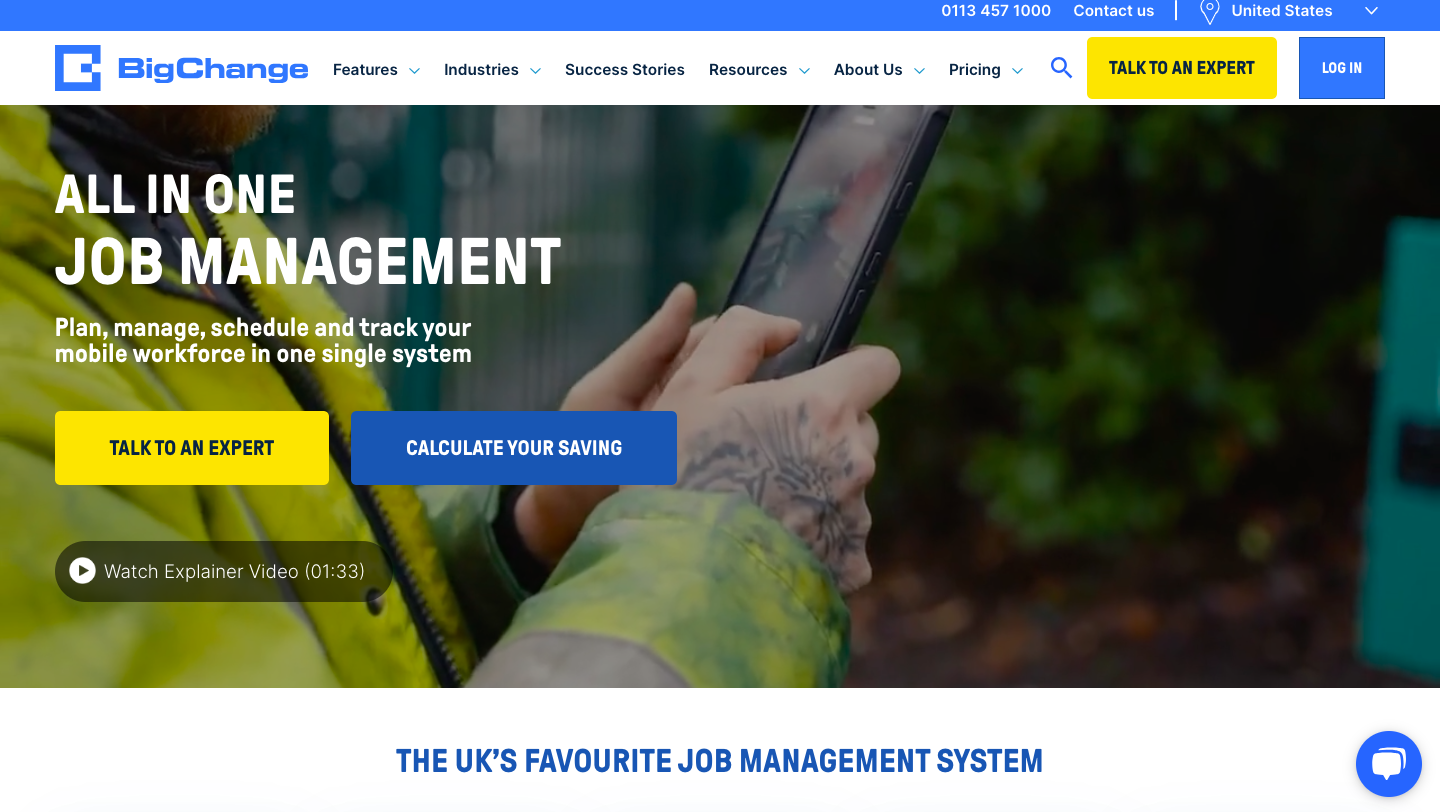
Image Source: BigChange
BigChange is trusted by 50,000 field service workers and back-office personnel at 1,700 organizations worldwide. It integrates with Sage 50 and Xero.
Top Features
Intelligent scheduling: BigChange optimizes scheduling with real-time information, such as technician location, traffic conditions, and vehicle type.
Customer portal: Provide a user-friendly online portal that allows customers to request, book, and manage appointments.
Job costing: Custom-pricing models combined with customer-specific price lists ensure profitable pricing on every job.
Mobile app: Connect office and crews to ensure constant communication.
Downsides to Consider
BigChange does not provide a QuickBooks integration, which is the preferred bookkeeping software for many pest control companies.
Pricing
BigChange lists two plan options:
Journeywatch: $19 per vehicle per month
Jobwatch: $149.95 per office or mobile user per month
Each plan includes different features, so review it closely. BigChange also offers a downloadable price list and savings calculator on its website.
How Does BigChange Compare to Briostack?
The following table compares the differences between Briostack and BigChange
Briostack | BigChange | |
Best Feature | Routing | Scheduling |
Limitations | Not user-friendly | Integration limitations |
Customer Service | Mixed reviews | Highly rated |
Alternative #7: GorillaDesk
GorillaDesk is all-in-one scheduling, invoicing, and automation software for a wide range of field service businesses, but its core industries are pest control, lawn care, and pool service.
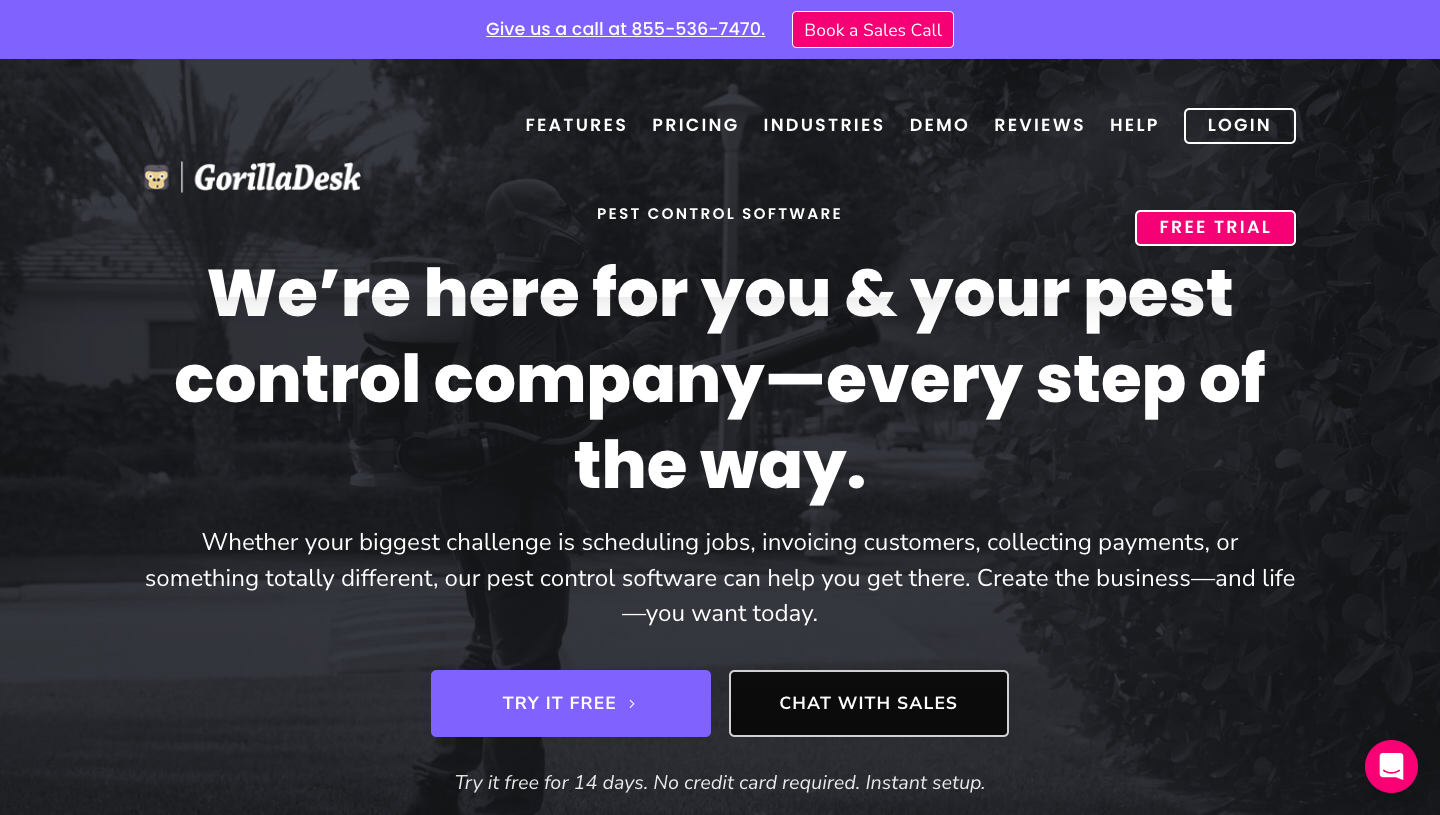
Image Source: GorillaDesk
GorillaDesk is the best-reviewed software service on this list, averaging 4.9 out of 5 stars on G2 and 4.8 out of 5 on Capterra. The company makes its value easier to understand by presenting its features in four categories: marketing and sales, office management, field service, and customer experience.
Top Features
Client management: A CRM and customer portal keep pest control companies in dialogue with their clients. Detailed account histories make communication easy to personalize on the fly.
Routing: Planning and optimization consider variables such as job status, buffer times, and start locations. Using technicians’ faces to show their location makes dispatching more fun and personable.
Ease of setup and use: Reviewers mention feeling at home with GorillaDesk within an hour of using it.
Help desk: Reviewers express their customer satisfaction with GorillaDesk’s promptness, thoroughness, and friendliness when they need help.
Downsides to Consider
GorillaDesk’s lightweight, ready-to-launch design excels at helping small service businesses, but likely won’t meet the needs of midsize and enterprise companies. Reviews also mention wanting more integrations and annoyance about some tasks taking too many clicks to complete.
Pricing
GorillaDesk’s plans charge by the route:
Basic: Starts at $49 per month for one route
Pro: Starts at $99 per month for one route
A slider on the pricing page updates the cost as potential customers add routes.
How Does GorillaDesk Compare to Briostack?
GorillaDesk is superior to Briostack, at least for small pest control companies. Multiple reviewers mention switching from Briostack to GorillaDesk and being very happy with their decision.
Briostack | GorillaDesk | |
Best Feature | Scheduling | Client management |
Limitations | Clunky interface | Limited integrations |
Customer Service | Mixed reviews | Highly rated |
Alternative #8: Service Autopilot
Service Autopilot provides field service software aimed at boosting efficiency for several fields, including pest control, lawn care, pool cleaning, and snow removal.
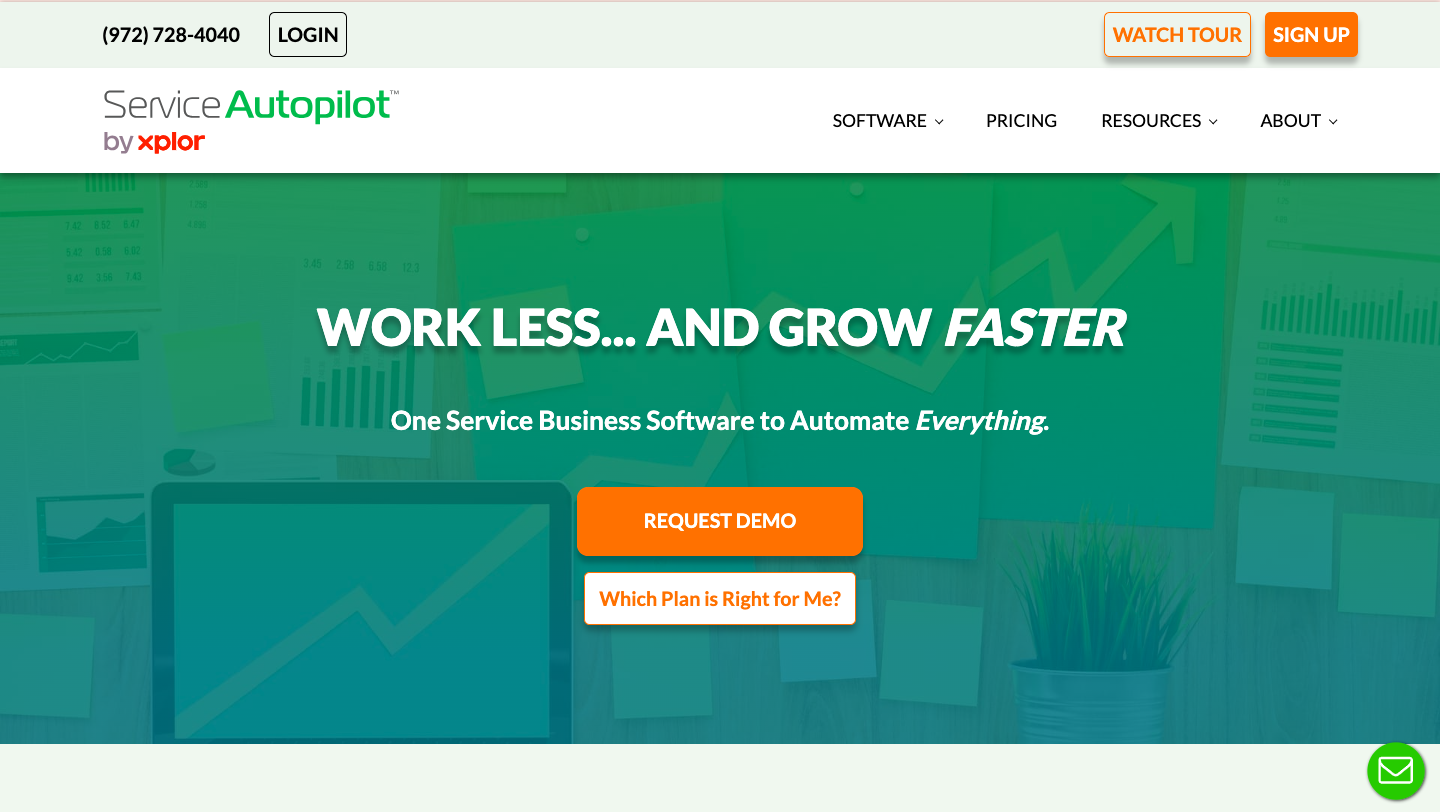
Image Source: Service Autopilot
The company's core focus is on automating and streamlining day-to-day operations for its clients, enabling them to optimize their service delivery, scheduling, billing, and client management.
Top Features
Scheduling: Schedule your one-time and recurring jobs with just a few clicks.
CRM: See customer history, quotes, jobs, and other information.
Automated follow-ups: Send customers estimate follow-ups, invoices, and past-due reminders.
Reporting: Weekly and monthly reports sent automatically to your inbox surface opportunities to improve profitability.
Downsides to Consider
Many Service Autopilot features are premium add-ons, such as email integration, QuickBooks two-way sync, and a customer portal. This adds significant subscription costs.
Pricing
Service Autopilot offers three plans:
Startup: $49 per month for one user, in addition to a $97 startup fee
Pro: $119 per month for one user, in addition to a $199 startup fee
Pro Plus: $309 per month for one user, in addition to a $399 startup fee
Service Autopilot bases its pricing on annual subscription rates. Additional office users cost $29 per month, and additional mobile users cost $19 per month. Each plan includes different features, so review it closely.
How Does Service Autopilot Compare to Briostack?
The following table compares the differences between Briostack and Service Autopilot.
Briostack | Service Autopilot | |
Best Feature | Scheduling | Automations |
Limitations | Not user-friendly | Per-user pricing |
Customer Service | Mixed reviews | Mixed reviews |
Alternative #9: Housecall Pro
Housecall Pro provides business management software for field service and home service professionals.
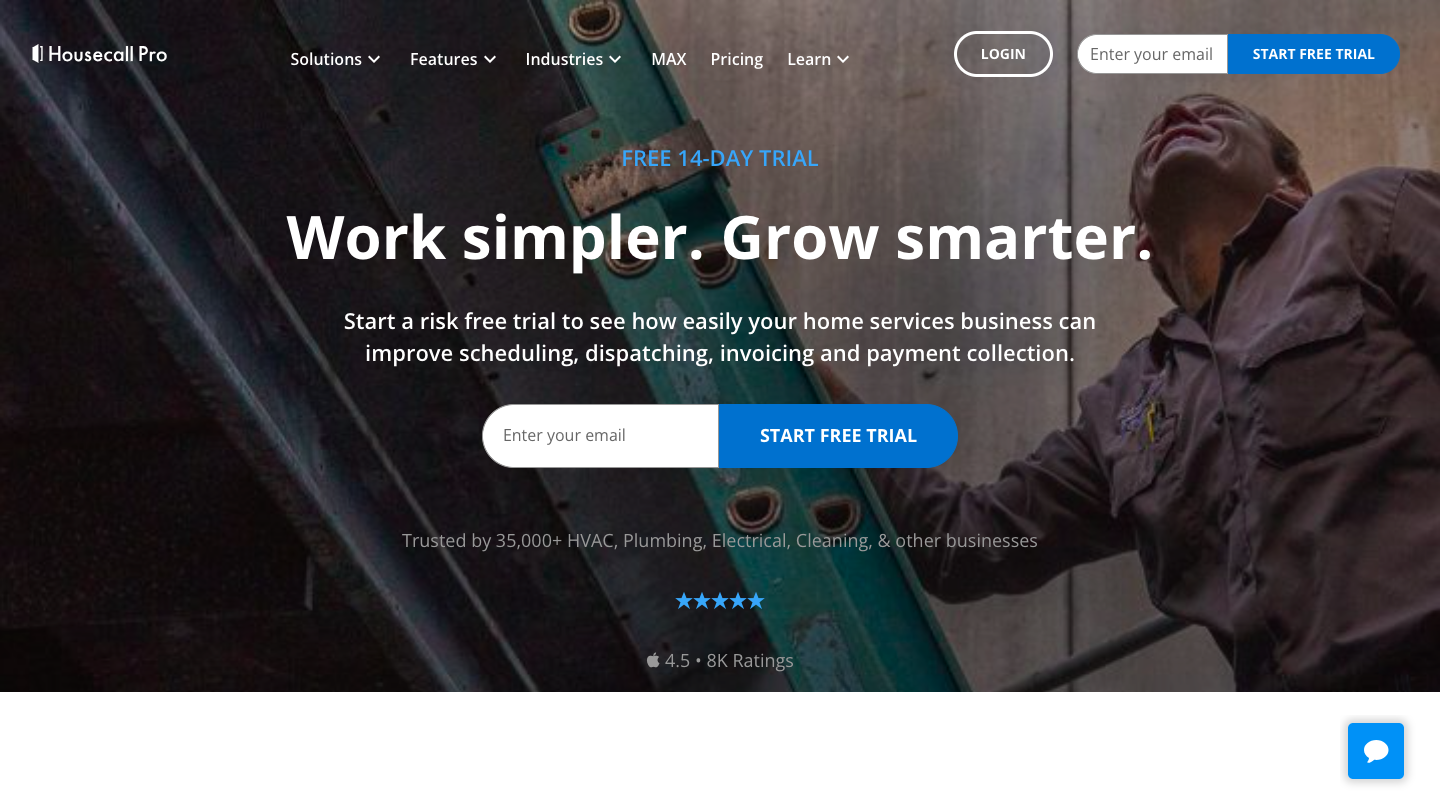
Image Source: Housecall Pro
Housecall Pro streamlines various aspects of a business, from job scheduling and dispatching to invoicing and payment processing, making it a one-stop solution for service professionals. The company, founded in 2013, supports 30,000+ home service businesses, according to its website.
Top Features
Online booking: Allow customers to book services online 24/7.
Invoicing: One-click digital invoicing, automated reminders, and a QuickBooks integration help contractors get paid faster.
Reporting: Personalized dashboards and custom reports provide owners the insights to run their businesses profitably.
Proposal builder: Quickly build estimates with pictures to help inform customers and close more sales.
Downsides to Consider
Reviewers note the price is steep, and increases as they add new users. In addition, there’s a reported lack of customization for forms and templates.
Pricing
Housecall Pro offers three plans:
Basic: $65 per month for one user
Essentials: $169 per month for up to five users
Max: Custom pricing for up to 1,000 users
Each plan includes different features, so review it closely. Discounts are available for annual plans.
How Does Housecall Pro Compare to Briostack?
The following table compares the differences between Briostack and Housecall Pro.
Briostack | Housecall Pro | |
Best Feature | Scheduling | Online booking |
Limitations | Clunky interface | Lack of customization options |
Customer Service | Mixed reviews | Highly rated |
Alternative #10: ServiceWorks
ServiceWorks is cloud-based field service management software streamlining day-to-day operations for repair and maintenance professionals. Its flexible platform meets the needs of various trades, including pest control.
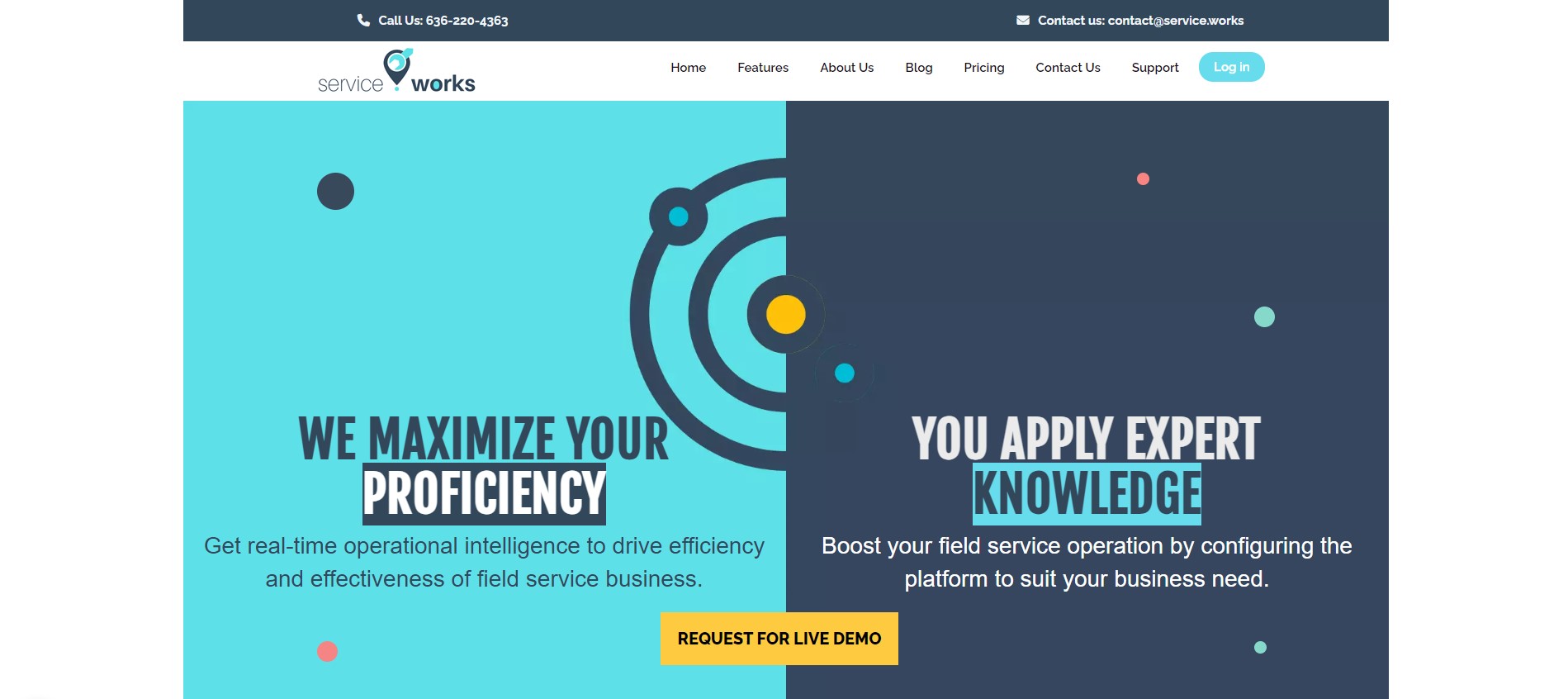
Image Source: ServiceWorks
ServiceWorks offers most features businesses would expect from pest control software, such as scheduling, invoicing, and a mobile app for field technicians. Customers have plenty of customization options, which are pleasing or frustrating, depending on whether you prefer inclusive or cafeteria-style pricing.
Top Features
Chemical usage: Technicians record pesticide use in the field, which then updates data records back at the office automatically,
User-friendliness: Customers find ServiceWorks easy to use, but some reviews mention there’s a learning curve before it becomes easy.
Job costing: Reviewers mention how ServiceWorks breaks down job costs in a way that’s easy to see and understand.
Customer management: ServiceWorks’s CRM makes automated and manual follow-ups with customers breezy thanks to preloaded messaging templates.
Downsides to Consider
ServiceWorks’s reviews are lower in both quality and quantity compared to other options on this list. Also, while some reviewers praise the customer service, others voice frustration with the product, citing how ServiceWorks feels perpetually under development.
Pricing
ServiceWorks offers a free trial for up to two users. From there, its “Starter” plan begins at $828/year. Pest control companies can customize the “Starter” plan by selecting “Advanced” and “Premium” add-ons, from online booking to integrations such as iCal and Mailchimp.
How Does ServiceWorks Compare to Briostack?
ServiceWorks seems comparable to Briostack at best. Given its reviews and that Briostack is purpose-built for pest control while ServicesWorks isn’t, Briostack has the edge.
Briostack | ServiceWorks | |
Best Feature | Scheduling | Customer service |
Limitations | Not user-friendly | Limited functionality |
Customer Service | Mixed reviews | Highly praised |
Looking for a Briostack Alternative?
Briostack has a strong industry presence, with over 3,700 pest control companies using its software. But the quality and quantity of Briostack’s reviews on sites such as G2 and Capterra show it’s falling behind a wave of competitors who offer more innovative tools, stronger customer support, and friendlier pricing.
FieldRoutes, a ServiceTitan company, leads the way with pest control management software that optimizes your operations. From there, FieldRoutes accelerates your growth with marketing automation tools that attract the new customers you need to scale.
See how FieldRoutes sets you up to grow with a free demo.






