Pest Control Work Order Template (+Free PDF Download)
Streamline Your Operations: Pest Control Work Order Template
A pest control work order ensures your pest control company tracks essential job details and delivers quality customer service.
When you use a work order template, your technicians follow a standardized process and record crucial details, which helps your company:
Deliver the right services
Provide transparency to customers
Maintain accurate records
Whether you’d like to start using a pest control work order form or seek to improve your work order process, we’ll explain the essential elements of a work order and how a work order management system streamlines your business operations.
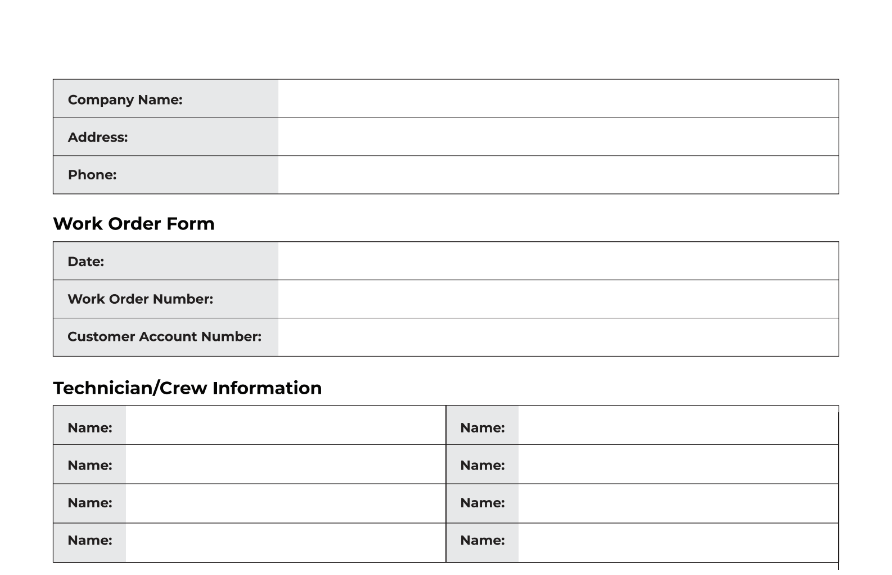
What Is the Purpose of a Pest Control Work Order?
A pest control work order, typically completed by a field technician for a pest control or extermination company, documents company and customer information and key details of the service visit.
Not only does this ensure technicians deliver the right service for termite inspections, bed bug removal, or ant control, but it also guides them through the process. It helps them better communicate inspection results or potential pest control solutions to customers.
Work orders show what services techs completed in the field, including whether they performed an inspection, type of pest control treatment, and treatment method. Work orders help your company keep an accurate record of services performed, which is critical for maintaining customer service agreements and creating accurate pest control invoices.
Also known as job orders, work orders play a crucial part in service business workflow, ensuring techs record essential data and your company charges the right amount for pest control services.
Key Elements of a Pest Control Work Order Template
Whether you create your own work order form or use a printable custom form, work order forms should contain easy-to-read information on one page. Find details about each important element below.
Business information: The top of the form should display a pest control company’s name, logo, address, and phone number.
Technician or crew: Specify the responsible technician or crew for the job.
Customer data: Include a section for the customer’s name, address, contact information, type of property, or any other important details.
Date and work order number: For accurate reference, a tech should record the service date, work order number, and customer account number.
Location: A section should show the location of inspection or treatment, such as the property’s interior, exterior, crawl space, attic, or other location.
Service description: Provide a section to record service details about inspection or treatment information. Include space to record specific issues or customer requests.
Treatment data: This area provides space to list treatment products and methods. To capture the right information, some pest control work orders include the names of the pesticides, so techs just need to mark the appropriate product and record the amount used or concentration percentage.
Frequency of service: Include check boxes for treatment frequency or treatment month so your company provides timely appointments and meets the due date for service agreements.
Terms and conditions: Consider including a section for service terms and conditions, including warranties, liabilities, cancellation policies, or other legal considerations.
Signatures: At the bottom of the work order, provide space for the technician and customer to sign and date the form.
Some companies use their work order request form as a service invoice form and include labor charges, material costs, and taxes.

Work order forms help techs follow the right procedures, record key service data, and communicate important information to customers, improving service and customer satisfaction.
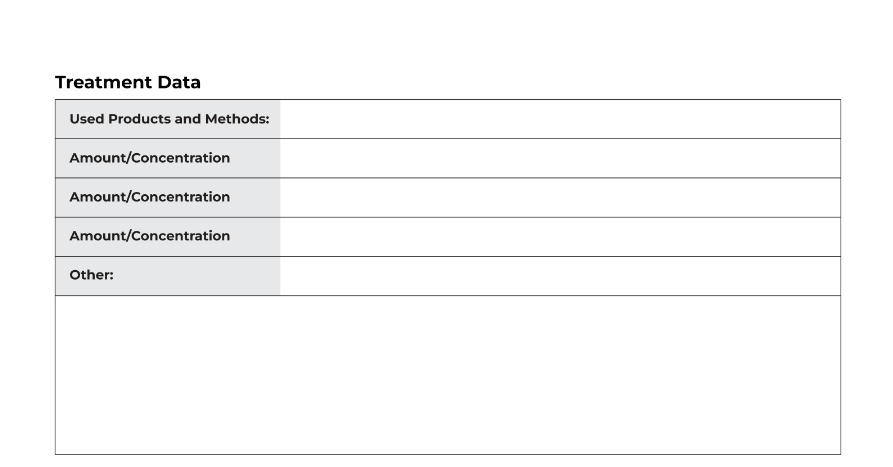
Pest Control Service Software: Better Than a Template
While a pest control invoice/work order template streamlines your workflow, paper business forms only go so far. A fillable PDF file, Microsoft Word doc, or Microsoft Excel spreadsheet takes up more time for your techs, who must fill them out correctly and return them to the office. It also ties up your office staff as they decipher techs’ handwriting and manually input data in your system. In short, manual, paper-based processes lead to inefficiencies and increased chances for error.
Pest control operators who use software like FieldRoutes streamline the entire job process from start to finish, saving time, improving efficiency, and increasing profit. FieldRoutes Operations Suite provides an end-to-end solution that simplifies and improves your operations, including job scheduling, routing, customer communications, field operations, sales, reporting, and more.
With FieldRoutes’ comprehensive solution, pest control businesses can:
Intelligently route technicians, so they use less fuel and arrive at jobs on time
Increase sales opportunities in the field
Easily track customer, job, and service agreement information
Automate customer appointment and payment reminders
Increase customer convenience and get paid faster with an online payment portal
Make more profitable business decisions based on real-time data displayed on interactive dashboards
In the field, a mobile app boosts productivity and gives technicians a standard procedure for pest control inspections, warranties, and renewals. A paperless process saves time and increases sales, as customers can instantly e-sign contracts and pay by credit card.
Pest control software streamlines every aspect of your operations, increasing efficiency and growth.
Try FieldRoutes Now
Optimizing your pest control business workflow increases productivity and profit. Replacing paper forms and manual processes with pest control software designed to simplify and automate tasks improves operations and business management.
FieldRoutes gives you the tools to simplify and streamline operations, enhancing workflows, job management, customer communication, and performance. When you gain a clear picture of every aspect of business, you can make profitable decisions that lead to long-term growth.
Ready to simplify operations? Schedule a demo to see how FieldRoutes streamlines your business.