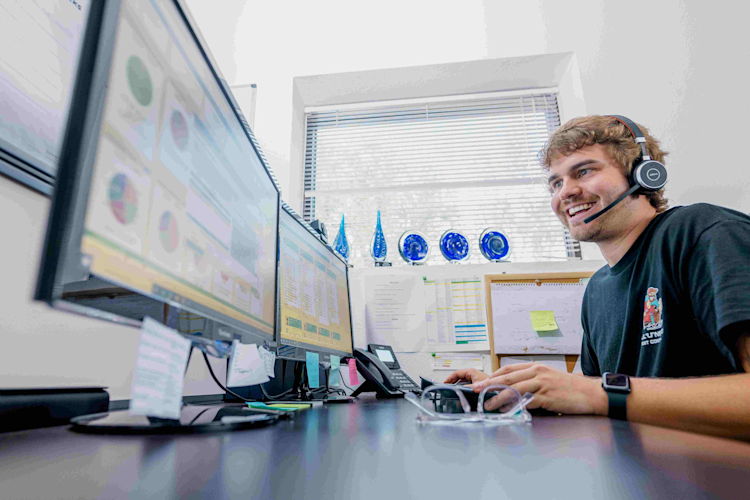Elevating Peak Season Performance with FieldRoutes's Latest Software Updates

A batch of seamless new features designed to boost productivity and simplify work for the busiest time of the year.
Efficiency and customer satisfaction are critical in the accelerated warmer months of the year that make up peak season for pest control. At FieldRoutes, we understand these needs, among others, and continue to innovate, delivering software updates designed to simplify operations, improve productivity, and set the stage for a better customer experience. We’ve also released updates that not only add value for our customers but do so in a way that is intuitive during these busy days. Here’s a look at the latest features that are now helping pest control companies achieve their goals more easily.
Faster and Simpler Mobile Sales
A Revamped Customers Tab Experience in the FieldRoutes Mobile App includes new filters and sorting options for faster workflows that are more specific to user needs, ensuring only the most relevant information is displayed and accessible quickly. The app now defaults to “my customers” view vs. just showing all customers - allowing sales reps to easily focus on their own pipeline and even filter their prospects and customers by specific office or status - boosting productivity for both ongoing sales efforts and post-sale servicing. This means less time sifting through records and more time focusing on customer interactions and needs.
Streamlining the Tech’s Mobile Experience
The Enhanced Mobile Equipment Scanning update for the FieldRoutes Mobile app saves time for technicians, helps improve service quality, and simplifies key workflows - especially in environments requiring a high volume of scans. Techs can replace equipment while retaining historical data, and manual inspection is now possible with access control to enable easier compliance. This new experience no longer requires techs to sift through nested structures to complete scanning - now they can just scan from the equipment page and view an organized equipment list. This update also includes new “inspected,” and, “not inspected” columns for easier progress tracking and overall faster scanning and equipment tracking.
The new Appointment No-Show feature for FieldRoutes Mobile App provides clarity for rescheduling and customer communication from the field. Technicians can mark appointments as "No Show" and select a reason directly in their mobile workflow. This feature, accessible in Checklists or the Complete Tab, ensures clear communication across teams and improves overall coordination, getting services back on the schedule faster. This is a simple way to eliminate potential confusion around appointments and minimize delays or misunderstandings.
More Flexibility in Billing Communications
A new Attach Invoice to Service Follow-Up Email Toggle allows users to control whether invoice PDFs are attached to service notification follow-up email, providing a subtle but handy touch of more flexibility and control over customer communications. Users can now attach relevant PDFs to invoice and statement emails without affecting service notifications, ensuring that only the appropriate documentation and level of detail are sent with each message.
New Subscription Billing Safeguards
The Recurring Billing Date Enhancements feature provides users with more control over how they set up subscription billing. Users can now trigger the first recurring billing date to be set upon the completion of the first service, avoiding any premature/mistaken billing in cases of delayed or rescheduled appointments. This helps to protect important customer relationships (often new ones) against incorrect charges and provides a billing setup that is more intuitive and flexible.
These updates reflect our commitment to empowering field service companies to operate more efficiently, offer better service, and ensure customer satisfaction. Thank you for partnering with FieldRoutes!