Pest Control Receipt Template (+Free PDF Download)
Making receipts can be time-consuming and error-prone, especially for pest control businesses that must keep records organized and present a professional image to clients. A well-structured receipt will boost your company’s credibility and help you easily track payments.
Our free pest control receipt template makes this process easy and professional.
Download the template now and streamline your invoicing process.
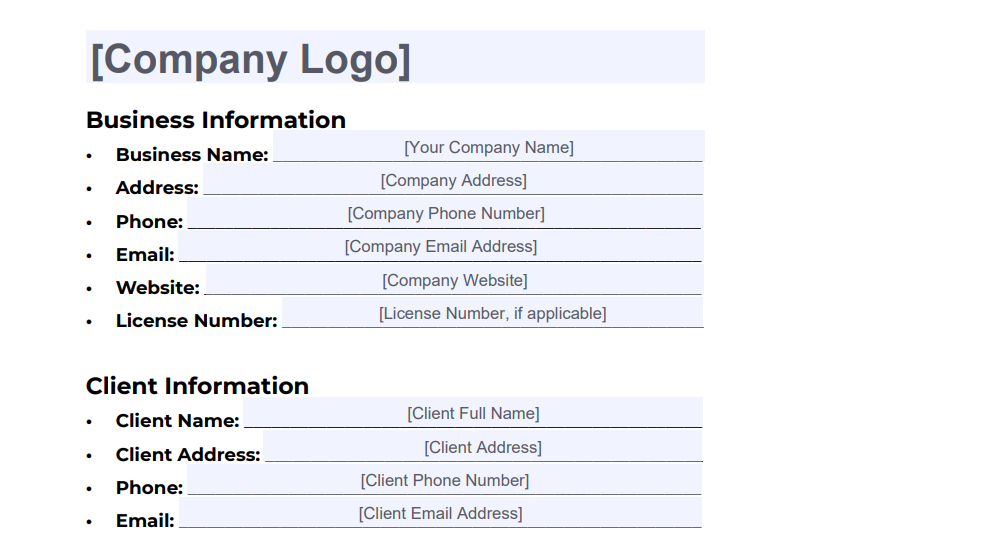
How to Use Our Pest Control Receipt Template
Using our pest control receipt template is easy and will save you time and look professional. To customize the template for your pest control company:
Download the template and open it in Excel, Google Docs or Microsoft Word.
Put your company name, pest control company logo and contact information in the designated fields.
Put in the payment terms, line items, subtotal and sales tax for each job.
Put in the client’s name, pest control service details and total amount due for record keeping and professional communication.
Add a professional signature or stamp for authenticity.
Customizing the template will make it match your brand and business. Personalize now and start creating professional invoices in minutes.
Why Does My Company Need a Pest Control Receipt Template?
A pest control receipt template is necessary for several reasons:
Professionalism: A well-designed receipt will reflect positively on your pest control company and show your clients that you are a trustworthy and organized business. Including accepted payment methods on the receipt will give clear instructions and avoid confusion.
Organization: Templates will help you keep accurate receipt books, simplify bookkeeping, and organize your business forms. Plus, they are printable, so hard copies can be kept alongside digital ones.
Time-Saving: Using a pest control receipt template will automate the invoicing process. You can create detailed and accurate receipts in minutes, freeing up time for other tasks.
Legal Compliance: Receipts are required for tax purposes to ensure your pest control business complies with the laws and can resolve disputes.
With our fast and easy pest control receipt template, you can:
Create and send receipts in a few clicks.
Customize with your business name, company logo and client’s name.
Impress clients with professional digital receipts.
Keep track of all transactions for tax season.
Get started and level up your pest control business with this template.
What Essential Information Should Be Included in a Pest Control Receipt?
A good pest control receipt is for clear communication and record keeping. Include:
Business Name and Contact: Put your company name, phone number, address and email at the top.
Client Name and Contact: Include the client’s name, address, and contact details for documentation.
Date of Service: Put the date the cleaning task was completed.
Service Description and Itemization: List all pest control work order services, including specifics like termite treatment or general extermination, with corresponding line items and prices that were requested from the order form.
Invoice Number: Assign a unique number for each invoice for easy reference and tracking of sales receipts.
Pricing and Payment: Put the subtotal, sales tax, total amount due, payment method (credit card or cash), and payment due date to avoid confusion.
Terms and Conditions (optional): Include any additional terms of a pest control service agreement, such as payment terms or warranty information, to protect your pest control business.
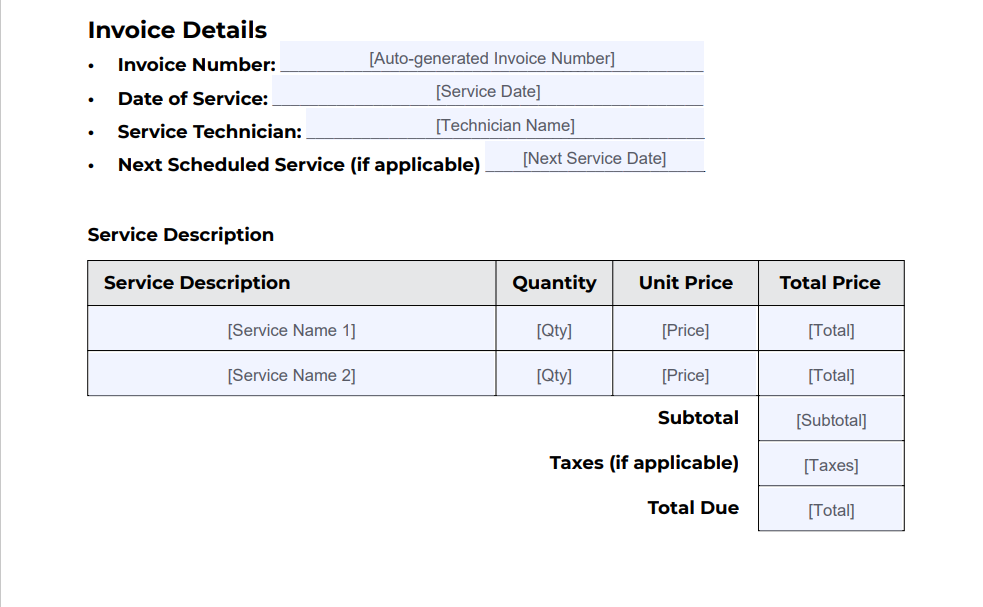
These elements will make your pest control customers view you as professional and trustworthy to do business with.
What Is the Difference Between a Pest Control Receipt and an Invoice?
A pest control receipt and an invoice serve different purposes in your business transactions:
Invoice: After the work has been fulfilled, send your client a pest control service invoice. The invoice lists the services provided, materials used and the total amount due. It also includes the payment terms and due date. Note that the price of the work may differ from what was initially quoted in the pest control estimate.
Receipt: After the client pays the invoice, a receipt is issued. It includes the same details as the invoice but is marked as “paid” to confirm the transaction, giving pest control customers ease of mind. Another tip is to send the pest control service report with your receipt so your customers understand what was completed.
Need to create a pest control invoice? Try our free pest control invoice template.
How Do I Save or File a Pest Control Receipt?
Saving and filing your pest control receipts properly is important for record-keeping and tax preparation. Here are some tips:
Set up a Business Bank Account: Use a separate account for all your pest control business transactions so that payments and receipts can be traced.
Keep Digital and Physical Copies: Store both original and digital copies of your pest control receipts. Ensure your storage system complies with your country’s requirements. Invoicing software can help store and organize digital copies, or you can use Excel or Google Sheets if you don’t wish to use paid software.
Organize: Develop a filing system – sort receipts by year and then by client or property to keep all records in order.
Efficient filing helps maintain order and simplifies financial management.
Going Beyond Templates: Streamline Pest Control Invoicing with FieldRoutes
FieldRoutes Operations Suite is more than just a pest control receipt template; it’s a complete solution to streamline your entire invoicing and payment process. Features include:
Automated Invoicing: Create professional invoices with a few clicks, save time, and reduce errors. FieldRoutes helps businesses get paid faster by structuring invoices with clear payment terms and due dates.
Online Payments: Let your clients pay online through a portal, boost cash flow and get paid on time.
Advanced Payment Processing: Batch payments, set up AutoPay and use automated reminders to minimize delinquencies.
FieldRoutes solves for:
Manual Time-Consuming Tasks: Automate repetitive tasks and save time for more important work.
Payment Delays and Delinquencies: Use AutoPay and automated reminders to get paid faster and more consistently.
Organizational Headaches: Keep all client data, invoices and payments in one place, simplify your office work.
By using FieldRoutes, you can reduce manual work and get paid faster.
It’s Your Turn Now
Using a professional pest control receipt template is important to enhance your company’s image, keep accurate records and save time. Our free pest control receipt template will help you achieve that. This template and FieldRoutes will benefit small business owners in the pest control industry to simplify operations and be more efficient.
Download the template to create organized and professional receipts matching your services.
FieldRoutes can take your business to the next level by automating boring tasks, boosting cash flow and reducing payment delays.
Don’t miss out on the opportunity to streamline your operations and improve your invoicing and payment processes.
Schedule a free demo with FieldRoutes Operations Suite today.